February 3, 2014
Email your bugs straight into ReQtest
ReQtest offers a nifty feature that gives your team a great tool for your QA process: you can now create bug reports in ReQtest by emailing them to ReQtest. We designed this feature to save you a lot of time and smoothen out your QA process.
What is this new nifty feature in ReQtest?
You can now create bug reports in ReQtest by emailing them to ReQtest.
We’ve done our best to make it really easy to get started with this feature. You don’t need to manage your own email server or domain – we take care of everything. All you need to do is check the box to turn this feature on, and then decide on the email address you want to use.
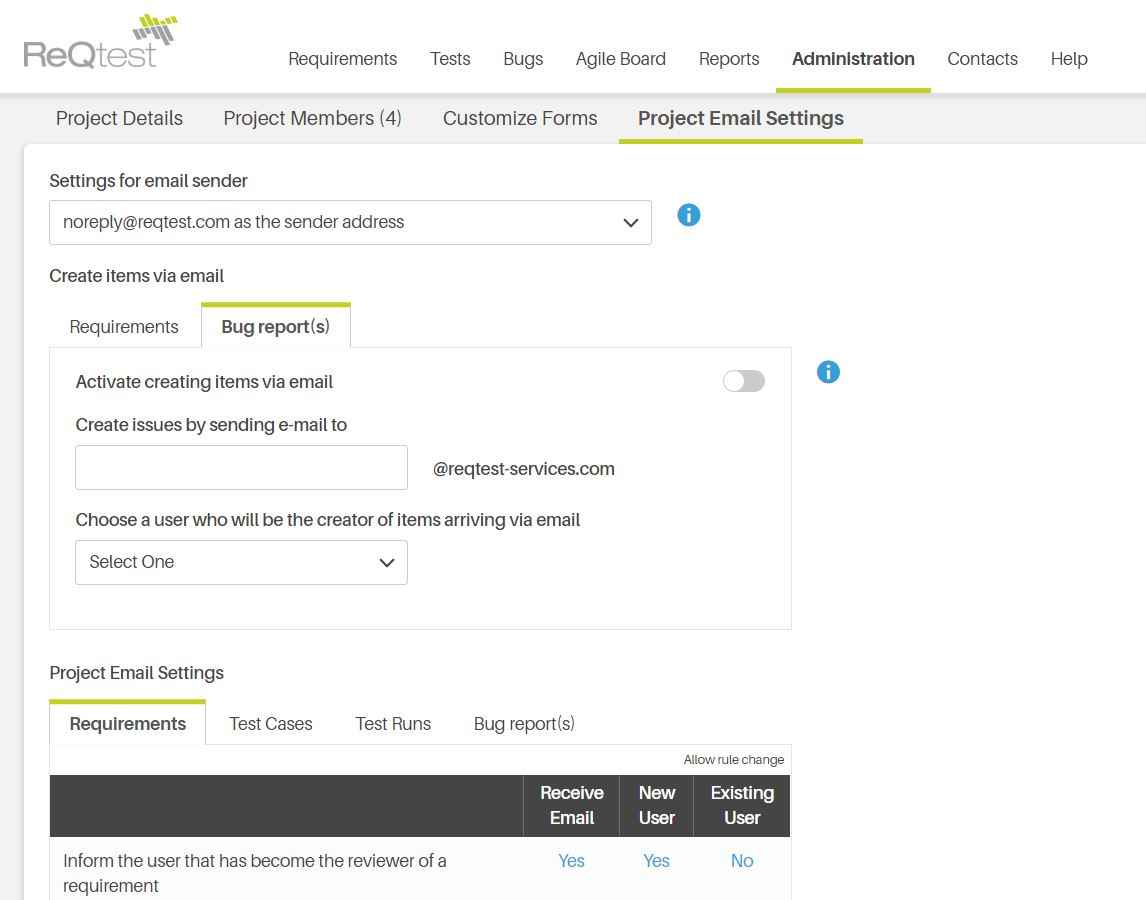
We have set aside the @reqtest-services.com domain for these emails, but you can get creative with the first part before the @ sign. Use the name of your project, or your company, or your team mascot. Anything goes! (Almost anything… we’ve reserved some essential addresses for ourselves, so we won’t let you pick “admin” or “webmaster”, for example.)
Anybody can use this route to create bugs, not just people with ReQtest accounts. So, this is not just for you and your team members. You could put a “mailto” link on your intranet page, or share the email address with your end users, to allow them to easily report bugs in your system.
You could even go one step further and create your own super simple bug reporting form with an absolute minimum of development work. When the user submits the form, just send the form data to your project’s email address. This form could be on your intranet or portal, or why not inside the system you’re developing? ReQtest helps you take care of all issues.
Here are some ways you could use this feature:
- Make it easy for end users to report bugs – they won’t even need to log in to ReQtest to write bug reports.
- Use ReQtest during maintenance. Super users can email bug reports to the maintenance team who will prioritize the work.
- Use ReQtest as a support ticket system. You get full traceability of all tickets and can track them all the way from creation to resolution.
If you have any ideas for other ways you could use this super time-saving feature of ReQtest (or simply want to let us know how happy you are to have it), let us know in the comments below!
Share article