April 9, 2013
Priority and Severity – what is the difference and when should you use which?
All decent bug tracking and issue tracking tools will include a field in their bug report template for Priority and another field for Severity. These fields are used to describe the importance of a given bug by the person who is reporting it to the person who will eventually handle it.
What is difference between Priority and Severity?
The big question is this –what is difference between Priority and Severity? And which one should use when?
The image below should explain how to triage bugs (triage in a hospital is the process of determining the priority of patients’ treatments based on the severity of their condition).
However, for added detail, check out the bullet points below which should explain Priority and Severity even further.
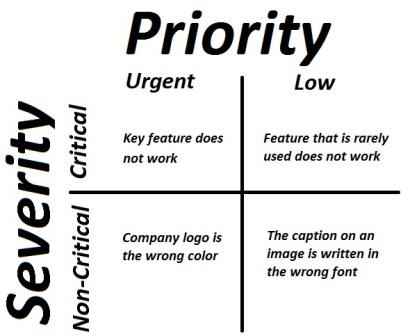
Priority:
- Priority relates to how fast the bug or issue has to be fixed.
- Priority is related to scheduling to resolve the problem.
- Is largely related to business or marketing considerations in that it is indicatory of the importance of the bug especially in terms of stakeholders.
- The priority status is also set based on the customer requirements.
- Priority relates heavily to the technical aspect of the product and how ‘bad’ the impact of the bug is for the system.
- Priority obviously dictates how urgently the issue should be fixed.
- Fixes are carried out based also on the project’s priorities
- The Priority status is set by the tester to the developer mentioning the time frame to fix a defect. If High priority is mentioned then the developer has to fix it at the earliest.
Severity:
- Severity is related entirely to the quality standard.
- Logically, severity enquires how severely the issue is affecting the functionality.
- The severity type is defined by the tester based on the test cases and functionality.
- Severity is assigned by tester according to the seriousness of the bug.
- It is common to use four common categories of Severity:
The four common categories of Severity;
Show Stopper: 4 – Tester is unable to test application further.
Major Defect: 3 – Major functionality not working but able to continue testing the application.
Minor Defect: 2 – Bug in Functionality but in the sub module or one under the other
Cosmetic: 1 – Issues in location of object or ‘look and feel’ issue
Share article