January 27, 2020
Is Test Automation and Manual Testing Actually Yin and Yang?
In this article, we will cover manual and automated testing approaches and making a comparison between the two.
One of the critical aspects of any software development life cycle (SDLC) is the process of testing and verifying the quality of a project or application. Whether launching a mobile application or developing a software project, without testing and verifying before deploying it into the working environment, results may not end up matching the exact requirements of the project.
Testing solves this issue, allowing the QA analyst or tester to evaluate the functionality of a web application to ensure it meets the client’s documented requirements. Software testing also identifies any defects in the app, ensuring a functional end product.
Software testing is generally approached in one of two ways: manually and by automation. In manual testing, a tester manually executes test cases and generates reports, whereas in automatic testing coding is used to automate test execution. On the whole, the two methodologies reside at opposite ends of the spectrum.
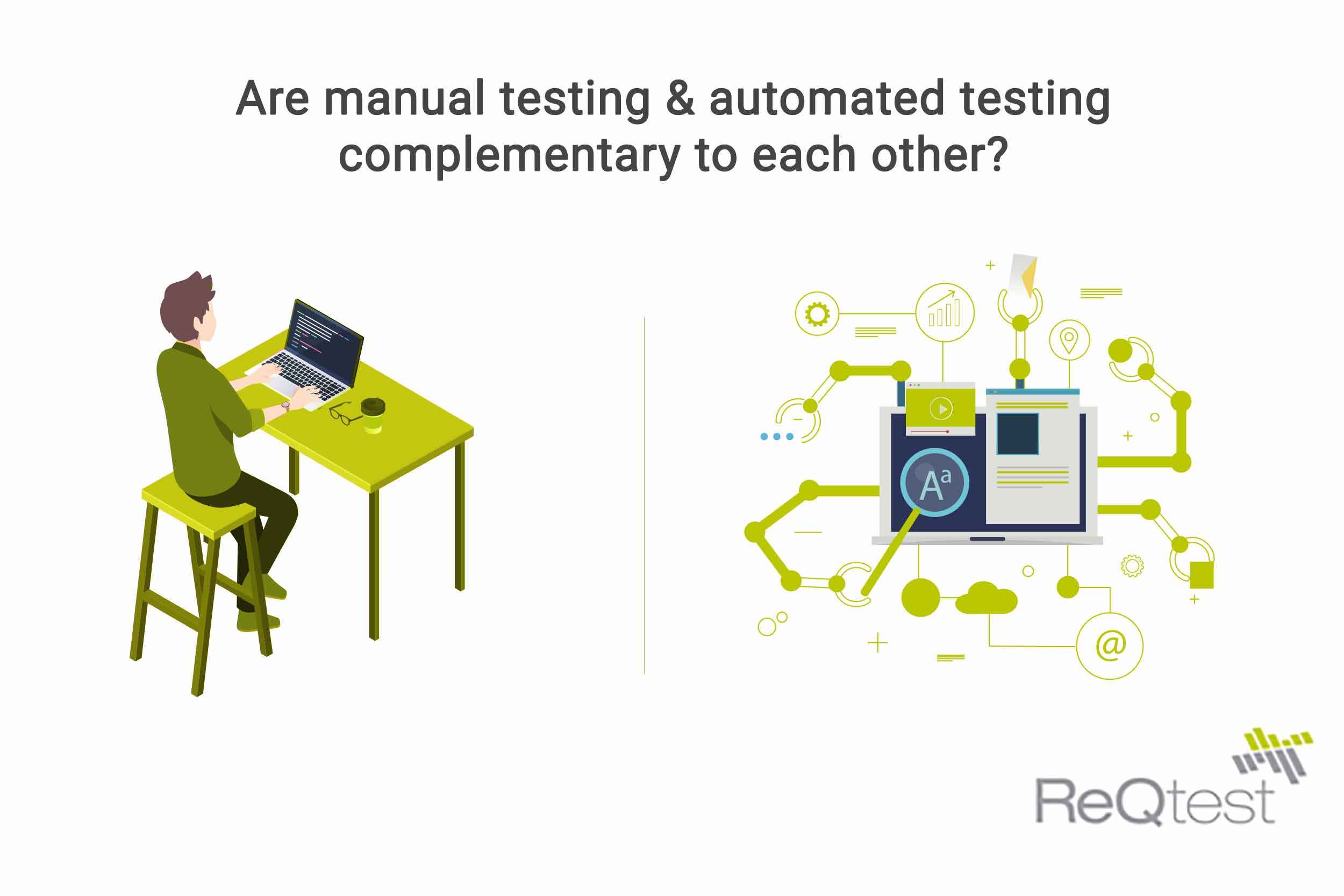 What is Manual Testing?
What is Manual Testing?
In manual testing, QA analysts or testers write code or test scripts designed to discover bugs in a software application or code under development. They execute the tests manually and assess whether the core features of the given application are functioning in line with the conditions laid out in the test cases based on the test reports. Everything is done without the help of automated software tools.
As an example, cases, where manual testing would be a suitable methodology, include in a mobile application, when it might perform erratically during an automated test. There are also a number of scenarios where it is simply not possible to automate the process, including during usability testing, exploratory testing, and ad-hoc testing.
What is crucial to keep in mind is, with manual testing, the analyst or tester must be meticulous in assessing test cases. One error can have a knock-on effect with serious consequences for the application in question. An experienced QA analyst or tester therefore usually carries out manual testing.
To manually test an app or new software, the analyst will execute the process by following a set of predefined test cases. This includes:
- Understanding the exact requirements of the software
- Writing test cases
- Prepare testing environment
- Conduct the tests (keeping notes)
- Log all bugs and write bug reports
- Feedback and report back
Why Use This Method?
One major difference between manual and automatic software testing is that manual testing takes a lot of effort and time. However, with technology constantly evolving, manual testing has become imperative to building new applications as it allows for random testing that can’t be scripted.
Being executed and monitored by a human, manual testing is also more likely to find and solve real usability issues, as opposed to automated testing which doesn’t have the intuition to identify these sorts of problems.
What is vital to understand in this instance is that humans will be using your software, therefore, having humans involved in the testing will certainly ensure more effective results. Manual testing also allows the analyst to be more flexible during the testing phase, giving more room in which to account for anomalies that arise.
Benefits
- The analyst or testing engineer has full control over executing every action, ensuring more visual feedback throughout the process, making it easier to find and debug issues
- Does not require any additional tools or large company spends
- For smaller changes or codebases, manual testing can quickly verify a function without having to configure and create an entire testing suite
- Ideal for finding visual bugs and testing overall UX of an application
Disadvantages
- Takes more time to complete
- The testing engineer will have to prepare the data and application state, executing all steps to verify the complete scenario
- The process can be slow and prone to human errors (one error can result in issues that may require a whole new setup to be created)
- People assume that manual testing is cheaper, as there is no need to spend money on continuous integration (CI) tools or automation tools. However, the cost of employing multiple testing analysts can be equally, or more costly, in the long run
- Stress testing cannot be fully and effectively performed manually. In most cases, stress testing requires several users to connect simultaneously. This scenario can be difficult to recreate manually
- Complex cases are generally avoided during manual testing. This can leave gaps in the application
What is Automated Testing?
Automated testing requires very little human intervention compared to manual testing. Instead, it requires an automation tool to run the test cases. These test the code and generate test reports automatically, providing a data log of the events that take place.
This methodology is useful for scenarios that require quicker test coverage. Load testing, regression testing, cross-browser testing, performance testing – any scenarios that require repetitive or frequent execution of the same test script make a good case for it. Even if new changes are implemented to the code, it can provide greater clarity on the app’s functionality.
The basis of automated testing lies in the pre-scripted test tool. This runs automatically to compare actual results with the expectations laid out in the requirements document. The tester can then use this to identify whether the application is performing as expected.
Contrary to its name, automated testing does require a certain degree of manual effort to create the initial testing scripts. In any case, automation eradicates the need for manually writing and rewriting test scripts. The automation tool will do all the testing automatically after it has been executed into the environment on the system.
Why Choose This Method?
Automated software testing is considered superior mainly because it can save money and time, with increased speed of test execution and test coverage. Unlike manual testing, automation allows you to simultaneously test multiple devices or batch multiple scripts for execution.
This type of testing requires minimal human intervention, allowing you to run the scripts at a convenient time when the application is not being worked on. Automated testing is also not susceptible to human error, which can prevent other issues further down the line.
Benefits
- Faster than manual testing
- Allows you to easily create complex scenarios
- Resilient and reliable always returning the same subject (reproducible)
- Because every step is automated, there is little space for human error
- Automated test suites allow you to better test and monitor the overall quality of the product
- Easily able to run stress testing, simulating thousands of clients connecting at the same time
- Quickly delivers feedback to developers
- Gives more insight into the quality of the software application, benefiting the overall productivity of the development team
Disadvantages
- Cannot be used for detecting visual or UX bugs
- Developers may lose a lot of time debugging incorrect testing scripts which can slow the entire process down
Key Differences
There is zero space for errors in web and mobile applications, making software testing so crucial. Debugging code each step of the way can help to reduce project overheads and stay in line with the allocated budgets. It is also the difference between getting an application deployed into the working environment on schedule, or running behind, potentially causing financial and operational implications for the client.
Testing is, therefore, a key aspect of ensuring that issues are identified early on and functionality is per the requirements. Weighing up the manual and automated testing is not necessarily a case of eyeing out their respective advantages and disadvantages. Instead, it should be about understanding the scenario requirements and determining which methodology is best suited in a particular instance. Getting the complete picture of each one’s benefits and downfalls can do this.
Manual testing is a hands-on and time-intensive approach, requiring the attention of skilled and experienced QA analysts or testers. Their job is to focus on and be highly involved in all aspects of the testing process, from test case creation to executing the actual test and generating and recording the results.
Whereas automated testing was developed mainly due to the time constraints of manual testing, allowing developers to keep up with the ever changing market needs. The main benefit of this methodology is less demand on time resources; however, automation testing can also produce better results due to its focus on increased test coverage.
Where manual testing is limited to a certain number of devices or OS permutations, automated testing can cover countless more. This generally leads to enhanced error detection, making automated testing more cost-effective in the long-term as test scripts can be reused easily, unlike in manual testing.
In Conclusion
It is clear from the comparison of manual and automated testing that they are Yin and Yang. They each have ideal implementation scenarios, and their respective benefits and disadvantages provide a clear-cut indicator of when this is. Both play a crucial role in software development; it is simply a case of examining each project case by case to identify the most suitable methodology at the time.
Share article