May 27, 2019
What is usability testing and how to do it?
Usability testing is a user-centered interaction design technique which gives insights on how a user uses a system. In this article, you will read about what is usability testing, when it can be done and how it is done.
What is Usability Testing?
Usability Testing is a non-functional testing technique to evaluate how easily the end users can use a product or a service. The goal of usability testing is to detect any usability problems by collecting qualitative and quantitative data to determine the satisfaction of representative users with the product.
This testing helps to gain insights from the users to find out whether the users’ expectations are met or not. It helps to check if the user can perform the functionality offered by the product easily. The reactions and feedback of representative users allow finding out that if the product is on the right track.
Usability testing identifies the areas where the user struggle with the product. It helps to make recommendations for improvements. A successful usability testing will result in improvement in the design of the product.
The stakeholders and development team members watch, listen, collect data and take notes during usability testing. As this testing involves real users, it provides insights on performance, error rate and task success. Usability testing helps the developers and designers to develop a solution that supports workflow and tasks.
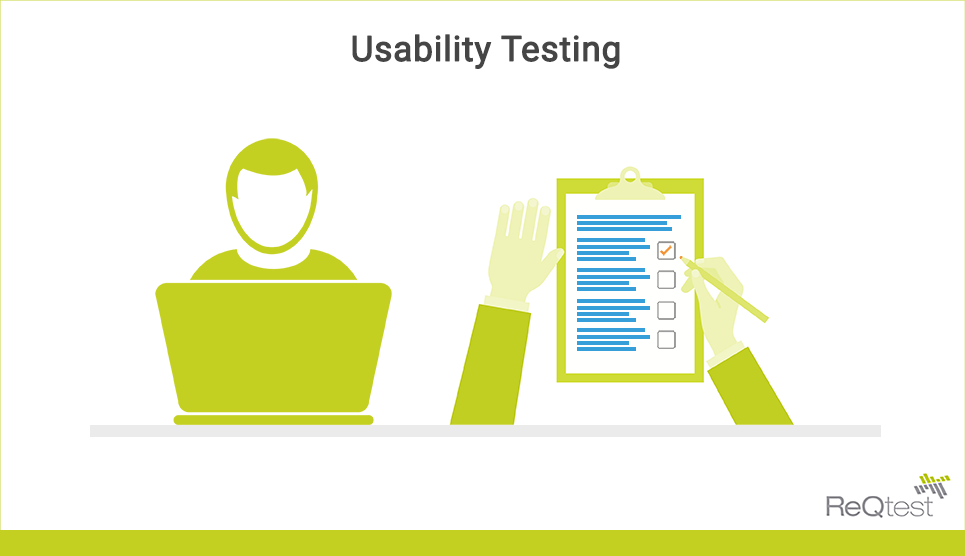 When to do Usability Testing?
When to do Usability Testing?
You can perform usability testing at various development stages:
Low fidelity prototype
A wireframe or a mock version of a product or website that allows testing before the development starts.
High-fidelity prototype
An interactive system that includes representative data and imitates the user experience the end users will get with the finished product.
Alpha and Beta versions
Remote participants for a usability test can access these versions.
Release version
A product released to customers that can help to test the workflow of the product from beginning to end.
Comparative or A/B
There are multiple versions of a design that helps to measure the difference in performance and satisfaction.
Steps to perform usability testing
- Create a test plan
- Facilitate the test
- Analyze case data
- Create a test report
Creating a test plan
The first step would be to create a test plan that will help you to perform good usability testing. Here are the tasks for creating a test plan:
Define the scope of work
You have to decide which areas of your product you want to test. Create a list of all the areas and ensure to not go beyond 12 areas to test.
Recruit users
The next very critical step is to recruit users who will give you insight into usability. Select the users on the basis of their demographics or psychographics. Psychographics considers the cognitive background that covers whether the selected users usually perform the proposed scenarios or not.
You should recruit at least 5 users and a maximum of 15 users per user persona. The 5 users per segment will give you enough insights on the user behavior.
Identify objectives
You should have a clear picture of what you want to accomplish with the usability test. You should also know what you want to demonstrate to your stakeholders.
Establish metrics
For a fact-based description of the performance, you need metrics which help you to make informed design decisions. The important metrics are time on a task, task performance, success rate, speed, expectation matching, and goal fulfillment. There could be many more metrics on the basis of your project.
Facilitate the test
To facilitate the test you need to perform the following:
- Ask your users about their thoughts and feeling as and when they interact with the solution
- Take notes irrespective of whether they are structured or unstructured
- Record the session
- Let the user take the lead
- Don’t make conclusions early on during the session
- It’s important to know how your user perceives the solution
Usability testing gives the following results:
Quantitative information- Time on tasks, success and failure rates, effort (#clicks, perception of progress)
Qualitative information-Stress responses, subjective satisfaction, perceived effort or difficulty
Analyze case data
After undertaking the testing session, you need to analyze the information and draw a conclusion. There will be trends in your data, make notes of all the possible problems and the probable solutions.
Create a test report
You should create a test report every time you perform usability testing. The test report should be a part of your product’s testing documentation. The test report should have the following information:
Summary: A background summary of what you have tested, the testing team members, the material that was utilized and a brief description of all your findings along with the goal of your session.
Methodology
This explains how the sessions were conducted, the scenarios that were tested, the metrics you selected and a brief description of each segment of users.
Test results
Collect all the test results from all the metrics you have chosen.
Findings
Create a list of all the positive as well as negative findings from the session.
Recommendations
Create recommendations for the improvements in the design.
Conclusion
Usability testing ensures a high level of user satisfaction. The ease of use of a product is instrumental in the success of the product. Usability testing is an approach which places the user in the center to design and develop a product or a service.
Share article