March 30, 2020
Product Requirements Document And How To Use It
Product Requirements Documents, or PRD, are essential in the successful development of a product or software. A good PRD allows you to focus your attention and discover any blind spots within your project plan. By minimizing blind spots, the business and the software product appear less risky to future investors and the more successful your company may be.
Let’s start with what a Product Requirements Document is?
What Is A PRD?
A PRD is a document that communicates the software’s capabilities, including its testing terms and releases to development. Moreover, the document must contain everything about the product. This serves as a guide for the subsequent documents.
Included in a PRD must be the design, development, sales, marketing and customer support of the product. Furthermore, this document showcases the product’s objective, features, functionality, and behavior. The document serves as a sort of blueprint for those who need to create and test the product or software.
The Product Requirements Document must contain high-level information about the product’s requirements. This gives investors, as well as those working within the company, a comprehensive idea, and understanding of the product.
The purpose of this document is to define the value and purpose of the product.
A PRD is most often used in Waterfall Project Management schemes, where the production process follows sequentially. However, it is also very effective in Agile Project Management schemes.
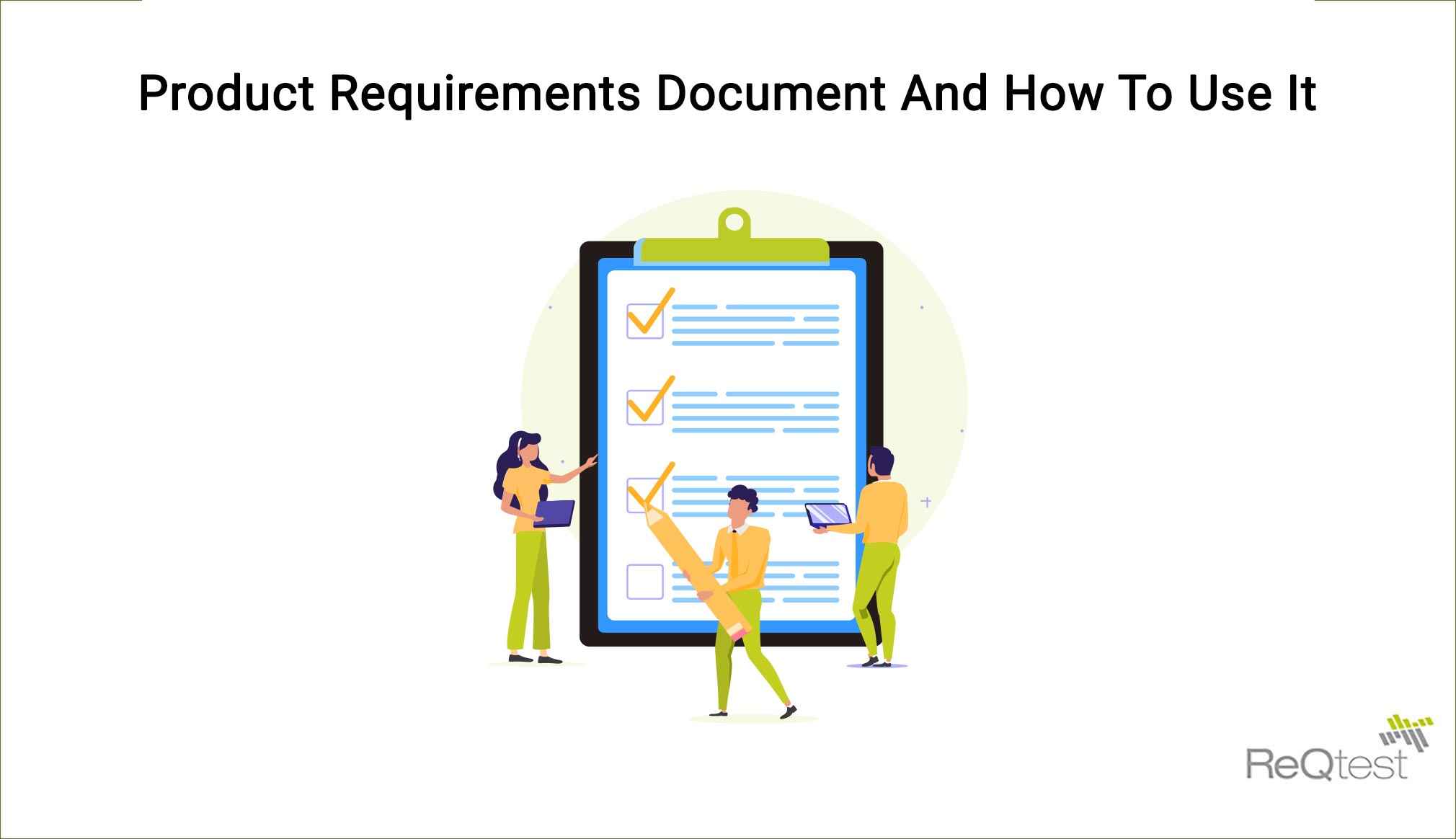 Why Use A PRD?
Why Use A PRD?
Making use of a PRD helps ensure that the development of your product or software runs smoothly with fewer hiccups along the way, which ultimately saves you time and money.
A well-written PRD not only showcases the benefits and values of the product but also lists potential problems that you may face. This ensures that blindspots are uncovered and that you can prepare for almost anything.
By listing these potential problems, you safeguard the success or downfall of your product. Small problems may be easy to handle at the start, but if left unchecked they could cause your software to crash. A PRD ensures that not only are you aware of these problems, but you have prepared to deal with them.
It takes away the stress of the unknown and makes it more comprehensible for everyone involved in the project. This allows for easy workflow and a steady road to production.
How To Write A PRD?
Listed below are all the essential steps needed in any PRD.
1. Research
Research forms the base of everything concerning your business, product, and PRD. When doing research, focus on target audiences, competitors, production processes, team capabilities, available materials, and available technologies.
This allows you to get a holistic idea of four things:
- Whether your software or product could be successful.
- If there is a market it
- Which are the best ways for you to develop your software or product?
- What is the most effective strategy to sell?
By doing this research, you will be able to better understand the software you are creating and where you want to place it in the world. In addition to this, it gives your investors or stakeholders confidence in the project.
If the software is well researched, it minimizes the possibility of blind spots.
2. Define The Purpose Of The Product
Here, the PRD should explain to investors or stakeholders the need the product is fulfilling. The PRD should clearly state why this product is needed in the market and how it provides a solution to this need. In addition to this, it should describe who the target audience is, who will use this product and why they will use this product. Finally, it should also state why this product is important.
The purpose of this section in the PRD is fulfilling a customer need in relation to the vision, goal, and initiatives of your business. Moreover, this section needs to communicate with the team members, investors, customers, and salesforce.
This section needs to be written clearly and directly to ensure that it will easily communicate with everyone the value of the product. This allows the different departments involved in the creation of the product to understand the value as well as the purpose of the product.
3. Features And Release
This section of the PRD specifies what will be delivered, as well as when and where. This helps the development teams understand the timeline as well as prepare, in case they need any additional items or technologies.
By setting goals here that are easy to achieve, understand and measure, it helps support the software’s end purpose.
In addition to this, it captures key milestones in the production process allowing everyone to stay on track. This also allows investors to experience transparency throughout the development of the product.
Furthermore, in this section, the Product Requirements Document needs to describe the features of the product. Each feature needs to be accompanied by a full description and the goal of the feature. There also needs to be a breakdown of the mobility and performance of the feature included in the description.
This will not only help the team get a holistic view of the software but allow each member to track their progress during the development stages.
4.) User Design
This part of the PRD reflects on how the user will interact with the features of the product. By visualizing the user’s perspective, it allows the team to create a product that truly serves the needs of the customer.
This can be done through three main forms:
User Profiles
Collect information and data on the customer’s you aim to sell the product to. This would be your primary target audience. The aim here is to represent the customer as accurately as possible through simulating their needs and wants concerning the product. By creating this ‘persona’, you are able to analyze the product from the perspective of the customer.
User Goals
After collecting a sample group of ‘customers’, you will need to analyze their goals in using this product. What do the customers want to get out of using this product? By doing this you have to untangle the underlying problems that need to be solved.
Each customer may have a different objective when it comes to using the product. In this section of the PRD, the Project Manager needs to realize these objectives and relate them to the product itself.
User Tasks
This is where the customer interacts with the product. In this step, you can observe how the user’s goals are accomplished through their interaction with the product. By analyzing the customer’s approach to the product, the PRD often highlights how the product takes on a new approach compared to other similar products in the market.
By analyzing this section, the PRD allows for insight where unnecessary features or functionality can be eliminated. By minimizing the feature’s on the product to those only necessary, it gives the product the perception of power.
5. Analytics
Here the PRD evaluates the success or failure of all the features on the product. First, a hypothesis needs to be established. This is an estimate of how successful each feature on the product will or will not be. The next step is to create a success metric to compare the features and their successes with each other.
You can break the features up into three different categories. The Must-Have features, the High-Want features, and the Nice-To-Have features.
The Must-Have features form part of the core of the software and its function. When analyzed, it is essential not to remove these features but rather to improve them. Furthermore, once the product is finished, and you realize one of the ‘Must-Have’ features are missing, the product cannot be shipped or deemed complete.
The High-Want features are essential to the product, however, the product can still function without them. When undergoing analysis, these features are not ones you necessarily want to remove. You can, however, adjust them to better serve the product.
The Nice-To-Have features are the least important of the three different categories. This does not mean they are not important. It simply means that they can be added to the product in the future if they can not be added in the present time.
Finally, when in this stage of the PRD, it is important to note the customer’s interaction with the software and its various features. After the analysis, the PRD must note any changes that were made in order to serve the customer better.
6. Future Work
The PRD is created as a roadmap for the software or product, as well as for the team creating it. If questions or issues arise over time about the product, it is important to note them in the PRD. This will help solve any future complications concerning the product.
Conclusion
By completing the Product Requirements Document successfully, it also serves as a reminder of the goals and vision for the product. This will help your team stay motivated as well as avoid any minor conflicts or problems that may arise.
Share article