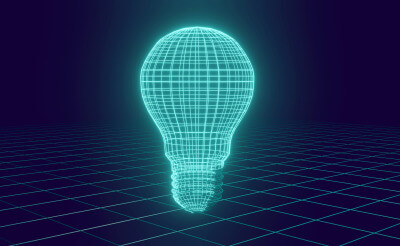March 8, 2024
Evergreen ERP: what you can’t miss when migrating to cloud ERP

When implementing a cloud-based ERP system, you need to have a plan for Evergreen ERP. This means how you will manage the opportunities and challenges that comes with continuous upgrades in the cloud. This is emphasized by Thomas Ljung, who has extensive experience leading successful ERP projects in multinational corporations.
The benefits of having the ERP system in the cloud are many – increased scalability, reliability, and better cost control. Additionally, you get access to the latest functionality, creating new business opportunities in your digitalization. However, transitioning from on-premises to the cloud comes with several commitments that many companies underestimate. Thomas Ljung, CEO of Pemab, argues that the significant difference lies in the number of system upgrades that the organization must address.
– A couple of years ago, you as a customer owned the hardware and the application. Back then, the management could decide not to allocate resources to upgrade the system in 5 or 10 years. Today, the system provider owns the upgrades, and new functionality comes continuously, whether you are ready or not. Microsoft Dynamics release upgrades quarterly, and as a customer, you are fully responsible for ensuring that your business-critical solutions work after the release.
Equally important regardless of provider
The continuous upgrades, also known as Evergreen ERP, are something that you, as a customer, need to take ownership of and plan for. Thomas explains:
– Many companies that are implementing cloud ERP are doing it for the first time and forget the time after Go-Live. How do we take advantage of new functionality in upcoming releases? How do we know what needs to be tested? Do we have resources to ensure quality, and how do we ensure that users are trained in the changes that occur? Here, the IT manager has the ultimate responsibility, but management and the organization need to be involved as well.
Evergreen ERP is equally important whether you have Microsoft Dynamics 365, SAP, Oracle, or another provider. As a customer, you need to develop processes, tools, and an organization that can work with quality assurance and further development of your business-critical systems.
– You will need roles and processes to manage both upgrades from the provider, and change requests of new functionality from the organization. You must be able to do regression tests, handle change management, and implement changes without disrupting operations. If you are a large company, your solutions are often more complex with many integrations, and then you need a larger team and more resources.
The key is to automate parts of the process
The most common occurrence is that the project team develops a process with accompanying tools during implementation, which the support organization then “inherits” after Go-Live. According to Thomas, the key to a successful Evergreen strategy is to automate as much as possible. He uses Reqtest to manage all tests and requirements, as well as a test automation tool to streamline regression tests.
– In the projects I lead, we build a structure for how regression tests should be conducted with new upgrades. We create about 30-50 end-to-end scenarios in Reqtest, each containing 20-40 test cases. The tool gives me, as a project manager, a clear overview, allows me to automatically distribute tests to our super users, and easily manage the outcome. The structure involves hundreds of tests, so managing everything manually in Excel would be both inefficient and impose a significant risk.
At each upgrade from the provider, Thomas reviews the release and assesses which processes and functionality are affected. After selecting the test scenarios that need to be performed, he evaluates which ones can be tested automatically and which ones need to be tested manually.
– When all regression tests are completed, we assess whether the quality is high enough to roll out the upgrade. If the answer is yes, we also need to ensure that all super users are trained in any changes and that management is informed about when and how operations will be affected. For example, management may decide that upgrades should occur in the middle of the month to provide margins for the financial closing if something goes wrong.
Thomas’s tips for an effective Evergreen strategy
1. Develop clear test scenarios
You need to develop clear end-to-end scenarios that cover the entire system and all integrations with other applications. Then you need to determine which tests must be done manually and which can be automated. Before each new release, you select the relevant ones and ensure they are executed.
2. Have tool support that gives you control
The number of test scenarios and the testing itself need to be managed efficiently and sustainably. In tools like Reqtest, you get an overview, traceability, and control over the status. You can easily communicate with super users who will test, report bugs, and handle change requests. This eliminates double registration and ensures that everything is documented.
3. Automate your tests (as much as possible)
By leveraging test automation, you can streamline upgrades. The organization avoids allocating resources unnecessarily, and you reduce the risk of human errors. Remember that not all tests can be automated. Integrations, for example, must be tested manually, whether you are using Microsoft Dynamics 365, SAP, or another system.
Share article
Try Reqtest yourself
Fill out the form to test Reqtest for 10 days. You’ll be sent an email with instructions on how to activate your account.
-
Structure your tests, requirements and bugs
-
Delegate tasks and collaborate with suppliers or project members
-
Follow the progress and get approval before Go-Live