October 18, 2018
Bug Report Template to Create Good Bug Reports
In this post, we will explore how to write bug reports that help developers in fixing bugs. We will also know about the characteristics of a good bug report. We will also share a bug report template that helps in reporting bugs effectively.

What is a bug report?
In the software terminology, a bug is a defect, an error, flaw, failure, issue, or fault that causes a computer program to produce an incorrect result or causes the software to behave unexpectedly. In other words, a software bug is an error that produces unexpected or incorrect results. When something in the software is not working as it should be, it implicates that there is a bug in the software.
A bug report is a document that is useful in communicating to the developers that which parts of the application are not behaving as expected. This helps the developer to track and fix the code which is creating the error. A bug report should have enough information that helps the developers in pinpointing the exact issue to resolve it. A tester not only helps the developer in fixing bugs by submitting high-quality bug reports but also reduces the chances of a bug reaching the production phase. If the quality of the bug report is not good, the developer will not be able to reproduce the bug and hence will not be able to fix the bug.
What is a good bug report?
A good bug report has the following characteristics:
- A good bug report has a unique identifier number to easily identify the bug.
- It contains all the information required to reproduce the bug and fix the issue.
- It helps to prioritize the bug for fixing.
- It covers a single bug. For multiple issues, there should be multiple bug reports.
- A good bug report outlines the expected behavior.
- A good bug report is easily understandable by the tester and the developer. It implicates that the bug report should convey the same meaning to the one who has reported the bug and the one who will be fixing the bug.
- A good bug report is standardized and follows a predefined bug reporting template.
- It promotes collaboration.
- It allows fixing the bug in the shortest span of time.
What is a Bug Report Template?
Documenting a bug found in your software is very important. A software bug report template is used as a guide on how to write a concise report on the bug so that the developers can have a starting point for fixing the problem.
There are several advantages to writing good bug reports, these include:
- Eliminating any confusion or assumptions about the bug that would waste time when trying to fix it.
- Accurate and comprehensive bug reports can help to reveal solutions to the problem.
- Using a good bug report template will encourage good habits when documenting bugs so that there is never any unnecessary confusion stemming from ambiguous reporting.
A bug reporting template should include:
- Bug number or the identification label you use
- Bug title
- Environment or platform it is present in
- Priority or severity
- Bug description
- Visual proof
- Steps to reproduce
- Expected results and actual results
Bug Report Template
To improve your bug tracking initiatives, you can use a bug reporting software. A bug reporting software helps you in reporting, documenting, storing, managing, assigning, closing & archiving bug reports. ReQtest is a bug tracking software that helps you to create a professional bug report. Here is a bug template derived from ReQtest that you can use for creating good bug reports.
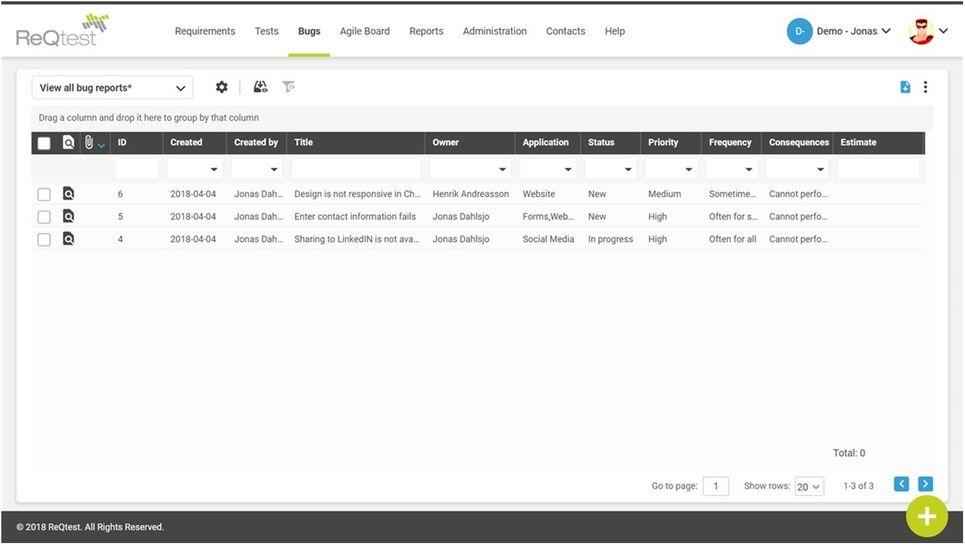
ID- This field in your bug report can contain a number to uniquely identify a bug report.
Created- This field is to document the date of creation of the bug report.
Title- The title of the bug helps in identifying the bug. It holds a brief description of the error.
Error description- This field holds a detailed description of the bug. It also states the expected behavior and the actual behavior of the application under test.
Created by- It indicates the name of the person who has reported the bug.
Comments- This field can hold any additional information that the developer might find useful.
Consequences- It indicates the consequences of the bug. Is the bug affecting some other functions in the application?
Estimate- The developer to give the estimate by when the bug will be fixed can use this field.
Frequency- This field indicates whether the bug occurs every time, sometimes or it occurs very often for all. The frequency helps to set the priority of the bug.
Owner- This field holds the name of the developer to whom the bug is assigned for fixing.
Priority Status- The priority of the bug can be set as High, Low, or Medium to indicate the criticality of the bug.
Application- This field can be used to highlight the application in which the bug is there. In case, a desktop and mobile version of the application is there, you can use this field to indicate whether the bug is in the mobile version or in the desktop version.
Linked Test Runs- This field is useful in indicating if any Test Runs are linked to the bugs or not. In ReQtest, the test cases are only executed inside a Test Run.
Linked Test Cases- This field holds the information on the test cases that are linked to the bug report.
Linked Requirements- This field holds the information on the requirements that are linked to the bug report.
Checklist for creating a good bug report:
Here is a checklist to ensure you are creating a good quality bug report:
- Is your bug report clear, concise and easy to follow?
- Have you tried reproducing the bug with the help of bug report?
- Are there any additional steps that make the bug behave differently?
- Is there any additional information required to fix the bug?
- Was the bug reported previously? If yes, then have you updated this in the comments in your bug report?
Summary
You can create high-quality bug reports using the provided bug report template. ReQtest is bug tracking software that simplifies the bug reporting process and helps in creating high-quality bug reports. It allows you to include attachments such as images and videos with voice over as well. It also promotes collaboration among testers and developers.
Share article