April 6, 2014
How to use ReQtest for maintenance management
If you’re still happy managing change requests and bug reports the old-fashioned way, on an Excel spreadsheet, you might not want to read this. (Although it’s not too late to catch up with the times).
If you’d like to make life easier and work faster on your projects, then ReQtest is just the tool you need.
ReQtest can be used at every step of the maintenance cycle. If you’ve been using it only for new-development projects, then it’s high time we show you how to unleash the full potential of our tool, and help you save some time and money in the process.
Do I really need to use ReQtest for maintenance management?
Let’s find out.
– Do you receive bug reports and change requests from users via email?
– Do the users feel that it is complicated to report bugs and change requests?
– Are change requests spread in multiple places? For example, in various IT systems, in emails, in documents on a server or on the intranet?
– Do you need a better way to document change requests?
– Do you find it tedious to provide an overview of the change requests?
– Is it time consuming to prioritize issues and make decisions about what should be done?
– Do testers enter requirements into ReQtest?
If you answered yes to any of the questions above, then ReQtest can definitely help to simplify the maintenance process in your organisation.
Maintenance management should be made as simple as possible, but because resources are limited, you need to have a good overview of all the issues at hand so that you can easily prioritise what should be done.
When it is time to develop the functionality you need, it should also be easy to test that the solution works as expected.
The common thread here is the need to have good communication between users who do acceptance testing and submit bug reports, the developers who implement the solution, and every step in between.
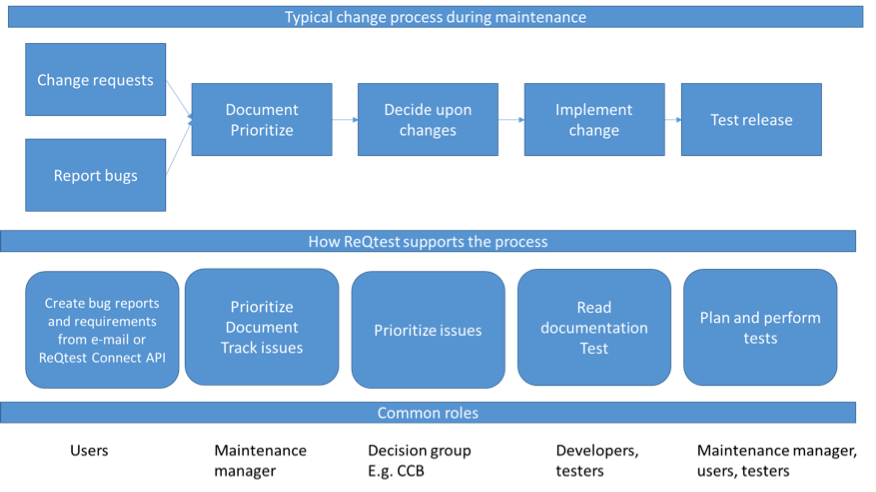
How ReQtest can help you solve problems during maintenance
Users can use ReQtest to report bug by sending an ordinary email to a specific email address. ReQtest will automatically generate a bug report or a requirement that you can add to to your next release.
It takes just a few minutes to get started and there is no need for additional software or settings at your side. If the user attaches screenshots to clarify the bug, it is inserted automatically in the bug report.
When you send an email to ReQtest the text of the email body is placed in the ‘Description’ field (the fields in the report can be configured according to the users’ needs).
If you need more information from the users, for example, in which the part of the system the problem occurred or the severity of the error, you can create a more detailed form with additional fields.
You don’t have to worry about hosting your email servers or domain. We will take care of all that and it’s completely free for users who only email issues.
How do I use it?
A popular solution is to let end users and customers email bugs and change requests to ReQtest. If they need to use more features of ReQtest, for example, to participate in the tests, you simply add them as users in ReQtest.
When the test period is over, you can disable the users and let them email issues in the future. All the issues that have been submitted are then passed on to the maintenance manager and requirements analyst, who can use ReQtest to prioritise and document bugs and requests.
Document and prioritize
The maintenance manager, often with the help of a requirements analyst or a product owner, analyse the change requests and bug reports coming from different users.
Their job is to refine the issues submitted, compile relevant documentation (learn how you can attach illustrations and mock-ups) and add them to the list of requirements according to their priority.
We have invested heavily to make the maintenance manager’s life easier, so ReQtest is designed to be able to filter and list issues per subsystem, priority, business value and a lot of other parameters.
Decide on changes
Often there is some kind of group that decides what changes should be done and in what order the changes should be implemented. A common name for the group is CCB, change control board.
To prioritize what to do, ReQtest can be used to discuss and prioritize bugs and change requests. Powerful filters and the ability to save searches make it easy to search for issues related to a particular system component, high-priority changes, changes that cost little to implement and changes that lead to major advantages for the business.
In fact, many of our customers use ReQtest during prioritisation meetings.
How do they do it?
You can display ReQtest on the projector, go through the list of issues and document decisions about what issues should be fixed. This promotes continuity and transparency in the process.
During the meeting, you can easily assign things to be done in the next sprint on ReQtest and have the requirements included in the next release.
The change requests that aren’t included in the next sprint can be left in ReQtest for the future, or you can archive/delete it if you decide that the request is not worth the trouble.
Implement changes
The development team has access to all the documentation that has been compiled in ReQtest.
They can read requirements, write test cases and/or checklists in order to test the system. These test cases and checklists can be used in ReQtest to conduct both exploratory testing and scripted tests.
Test the release
Finally, the release is acceptance tested by the business representatives, such as users, often with the support of the maintenance manager.
ReQtest is extremely easy to use for non-techie end-users that do not use the tool every day. The test leader can follow up progress and test results.
Summary
ReQtest can be used to manage the entire maintenance management workflow from: gathering change requests to testing of changes. Everything happens on the same platform, making it easier to track changes which would otherwise be spread throughout various documents, emails and other locations.
ReQtest has excellent usability and is therefore well suited for users who are not using the tool daily.
We believe that end-users should not have to learn a new system just to report their improvement suggestions and report bugs.
It is instead the tool that has to be adapted to their needs, which is why we made sure that bug reporting involves nothing more than sending a simple email.
Share article