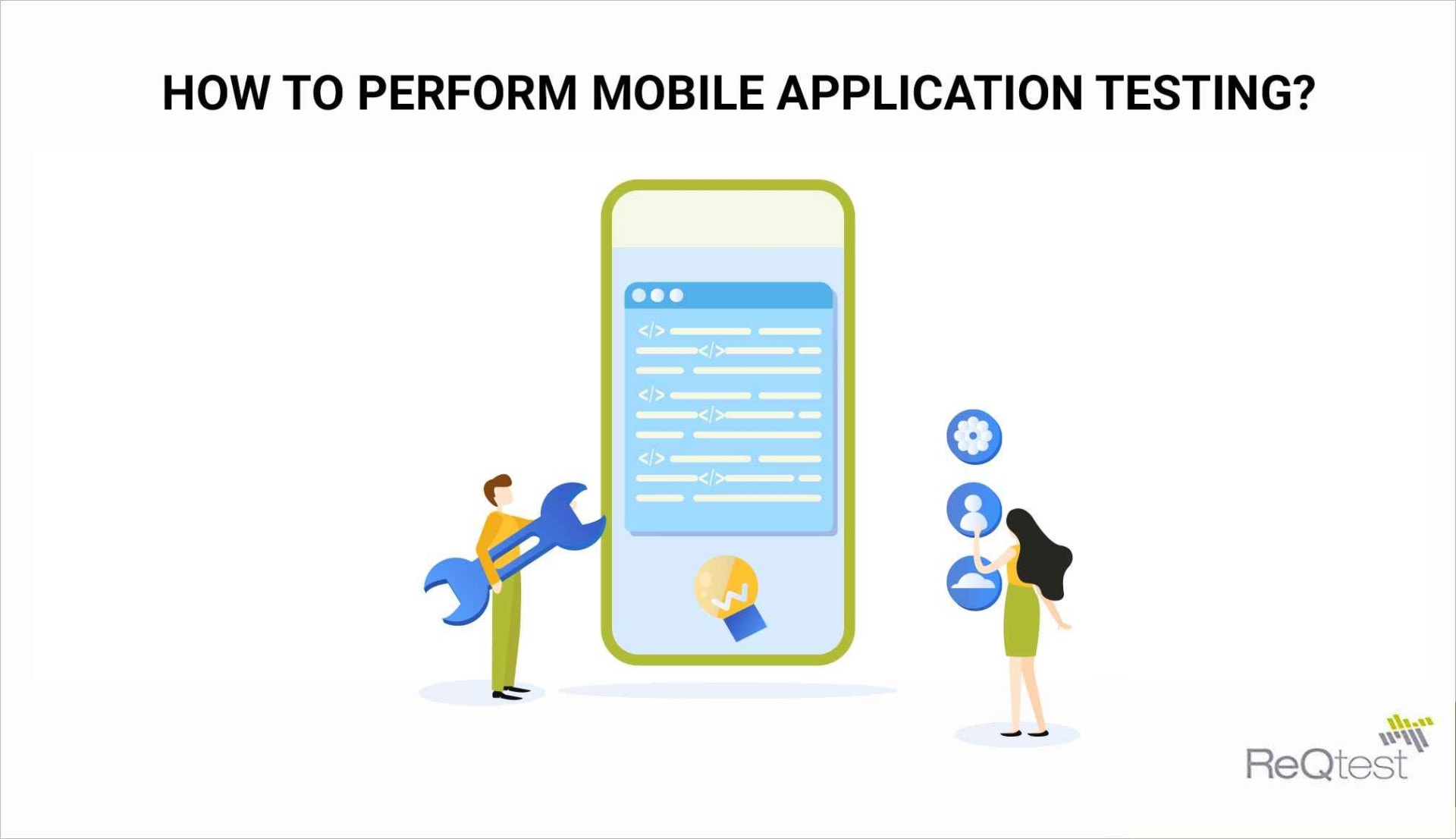June 8, 2020
How To Perform Mobile Application Testing?
Mobile application testing is best done on actual mobile devices to ensure higher accuracy. The problem with this is that testing needs to take into account the large range of available devices on the market.
With multitudes of users around the world, a smart device with properly functioning software is not only important but a necessity.
When creating apps meant for mobile use, it is crucial to implement efficient mobile application testing best practices. There is a range of factors to consider for this undertaking.
What is mobile application testing?
Wikipedia Definition of Mobile Application Testing – “Mobile application testing is a process by which application software developed for handheld mobile devices is tested for its functionality, usability and consistency. Mobile app testing can be an automated or manual type of testing.”
In this article, we will give you a better understanding of how to perform mobile application testing.
Device Selection
Mobile testing is best done on actual mobile devices to ensure higher accuracy. The problem with this is that for testing you would require a large number of devices.
An important first step is to decide on the appropriate devices to use for testing. A good starting point is to prioritize the most popular devices in use. You should also make sure you test on every mainstream operating system (OS) and different screen resolution sizes.
You can also consider secondary factors, such as the memory size of the device, connectivity, and cross-platform compatibility.
Mobile Application Types
It is also important to note that the type of mobile application that you test changes the nature of your testing process. There are three main categories in which mobile applications could fall into web, native, or hybrid applications.
Web applications are those web pages tied to the mobile application. Native apps are developed for a particular OS (such as Android and iOS). Lastly, hybrid apps are applications that conjoin the functionality of web and native applications.
Testing Selection
Once you’ve determined your testing devices and what type of application you’re testing, you need to plan your mobile application testing.
You need to know what you are testing. You need to integrate the required features and functionality of the application into your testing process. To this end, there is a range of necessary testing types available for mobile app developers.
Testing Types
Here are the different types of testing:
Documentation testing
Documentation testing is the planning phase of the testing process. During this, the development team reviews all documents regarding the mobile application and adjusts them if they find any deficiencies.
Functional testing
The more prominent testing phases include functional testing. This is where they test the application to ensure that it functions as expected.
Usability testing
Then there is usability testing, which ensures intuitive and convenient consumer use.
Other important testing types are graphical user interface (GUI) testing, cross-platform compatibility testing, performance testing (which tests performance under differing loads and stabilities), security testing, and others.
Knowing what you are testing will determine the form of testing required. While there is a range of these tests, your testing will more than likely involve a combination of functional and usability testing. This will help ensure that your mobile application works and performs as it should.
Testing Methodology
Once you’ve mapped out the extent of your testing, the next step is test methodology. In other words: how do you plan to test your application? This is where you plan your mode of operation, specifying how you will execute tests and the time scale.
While real devices are often the best way to test application performance, you could also use emulators or simulators.
To test the applications, test suites are a way of ensuring that the software behaves the way it is intended to. This is done by creating manual test cases or automated testing scripts.
You can apply automated testing to rote tasks and well-established codings, such as background programming interfaces or scalability testing.
Manual testing is more useful in testing for more complex application interactions. Examples are usability testing, where manual testers are more able to provide qualitative responses on app design or localization testing. The latter of which works best when using native language speakers to test cultural relevance and appropriate tone.
Due to issues of scalability, it may be necessary to outsource your manual testing beyond your internal engineers. If this route is taken, remember to utilize testers similar to the intended user market.
Testing Execution and Managing Defects
The next step is to perform your tests. Details important for the execution of tests vary depending on what’s been decided upon in the steps outlined above.
After you have run your test suites, you will need to use project management software. This can help you to track and correctly manage any defects found within the testing process.
Prioritization of defects is important at this stage. It is a good idea to defer low-impact functionality issues until you’ve fixed any higher-impact functionality issues.
For example, problems with copy on the user interface are less problematic than critical core functionality issues. It is far more important to keep your application from crashing than fixing text errors. You would still need to fix small issues like these before releasing the software.
Reviewing Process
Once you’ve completed the mobile application testing process, it is a good idea to create a summary report of the test. This allows for easy reviewing of the relevant components of the testing process.
Important components can include the devices and OS used, assessment of test cases and detected defects and the number of successful tests. Ultimately, this review will state whether the application passed the testing phase and is fit for release.
In short, there are many aspects to keep track of. So, a continually updated assessment review enables consistent management of the project.
Conclusion
Mobile testing is mainly dependent on the application you are testing. You need to establish a process to ensure on which devices you will perform testing and which all testing will be conducted.
Share article