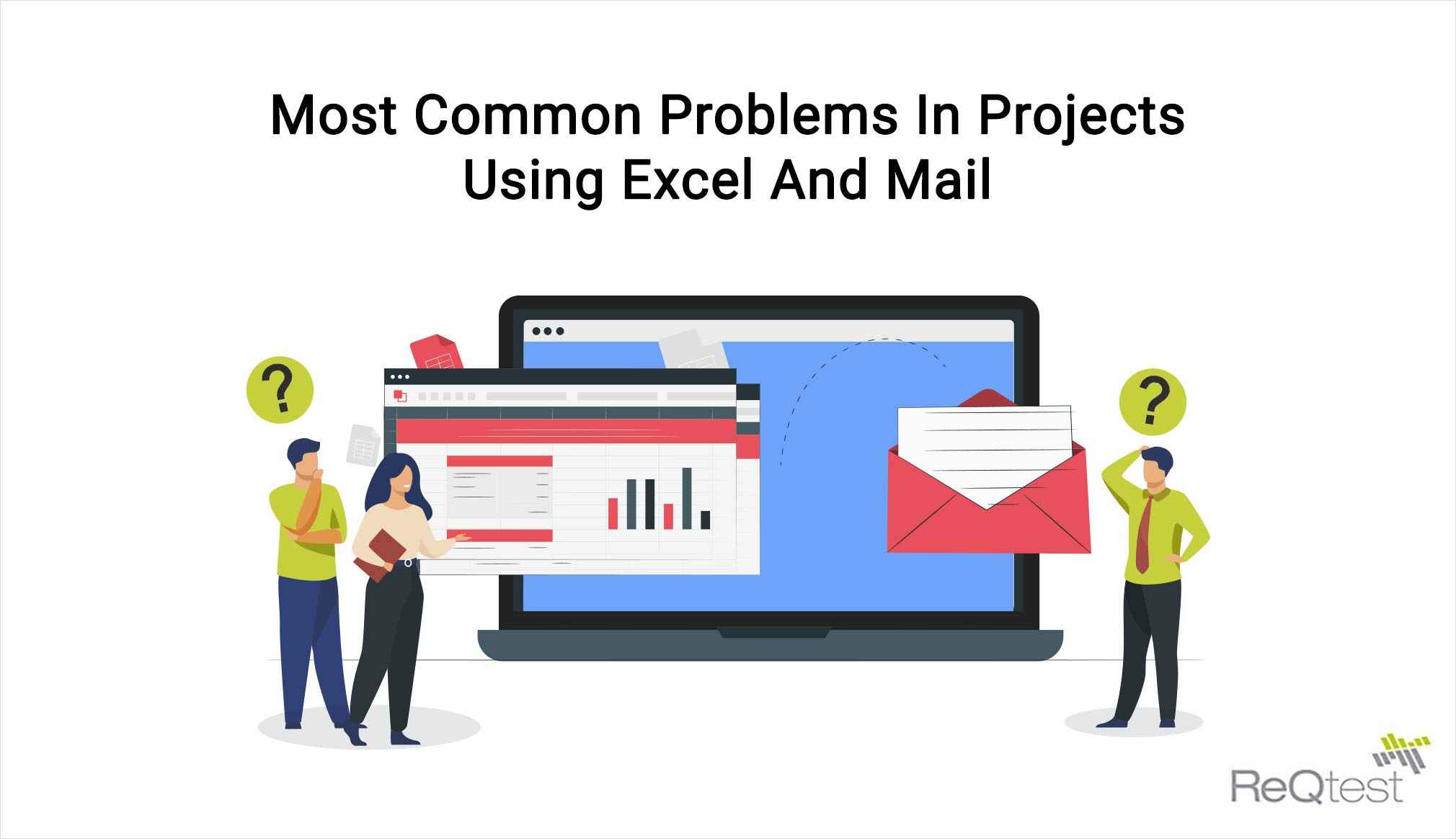March 15, 2021
Most Common Problems In Projects Using Excel And Mail
Excel has come a long way since its first use within the world, however, there are still some pitfalls in using it. In a day and age where we have almost every bit of information available at our fingertips, why then do we still primarily use redundant systems?
The program itself is easily accessible and, as such, many companies continue to use it. Excel is also a cost-effective standard program that most people can understand. Email falls into a similar bracket, especially with the use of multiple devices for one account. But, the email doesn’t always facilitate quick, seamless communication.
In this blog post, we dive deeper into how Excel and email have become outdated platforms for managing your projects. There are a few pitfalls you should be aware of if you are planning to use these programs on your project or if you already do.
5 Common Problems in Projects using Excel and Email
In the tech industry, you need systems that everyone can work on together from wherever they are. Working reactively and on a delayed scale prevents effectiveness in projects and prevents agile work. So, here are 5 of the most common problems that teams face when using email and Excel spreadsheets.
1. Time management
Arguably one of the most important things when working on projects as a group or team is effective time management. It goes a long way to contributing to success.
When using emails and Excel, it becomes slightly difficult to effectively manage your time. The information needed is not always compatible with Excel, which adds to the number of programs that you need to use.
If you are constantly having to get information from multiple programs just to enter it back in elsewhere, you can end up wasting a lot of time.
As a team working on a project, you don’t always have access to the latest information. Waiting for someone to email an Excel file through can cause major delays.
2. Information overload or starvation
When working on software development projects, you generally have a team that works on different aspects of the project. Each section of the project requires different information and potentially different reporting. Excel does not make this easy to do. Each team member could potentially have to design their template to report on what is being done.
With multiple spreadsheets and reporting formats, project managers can feel bombarded with information and not know where to begin. This is where mistakes can happen that cause delays. Or, the project manager has to spend additional time compiling a single view sheet for everyone. When the information gets compiled into one report, it increases the risk of human errors. Information can easily go missing, which only causes more problems.
3. Tracking / Reporting / Collaboration
With time management and information discussed previously, we can see how they both lead to tracking projects, reporting on projects, and collaboration. These are three important aspects of any project and they should not feel like a chore.
Excel and email do not provide the tools needed to collaborate on a project together effectively as the most recent version of the document are not always available. This also makes it difficult for anyone wanting to see the progress on a project as they would have to request the spreadsheet. It is very difficult to keep track of who has done what and how much still needs to be done.
In software development, it is crucial to see the progress of a project and be able to get real-time feedback or editing. This brings us back to agile project management. This approach has been adopted worldwide and, without the correct tools, you cannot implement it effectively.
Agile is: plan, design, build, test, release, and review. Some programs can make this easy and effective. Emailing and the use of Excel are unfortunately not one of these.
4. Lack of written communication skills
When using emails as your primary source of communication, your whole team would need to have good communication skills and keep their emails open or notifications turned on at all times. This would mean constantly filtering through other, unrelated emails and keeping track of different threads with different team members.
Emailing is more formal than most other means of communication in the workplace, and is an excellent tool for business. But, when it comes to collaboration, it is not the best form of communication. Some people find it difficult to get their point across via email and it can cause friction within a team.
Emailing all-important communications is also not the quickest way of receiving and moving information. When working on software development, real-time communication is key to success. By primarily using emails, we come back to time management as it can easily lead to delays if someone doesn’t respond quickly.
The goal is to get the project done but also to get the best out of your people. If your people don’t have the correct information in time, they will struggle to meet deadlines.
5. Confusion
As previously discussed, Excel isn’t user-friendly to the agile methodology in project management and can just confuse. When the project manager tries to collate all work received, they may become confused or have to add additional sheets to simply summarise all the others they received. Trying to present that information concisely can be tedious and leaves a lot of room for error.
The same can be said for emails, as it doesn’t provide a central, real-time communication channel. The confusion is not limited to the sheer volume of information, but also some information going missing throughout the process. Because these programs don’t cater to this, project management can be a real headache.
Conclusion
Living in a world where there are sophisticated platforms to make everyday work simpler, we need to take full advantage. Projects are always changing and adapting so you need a central, flexible solution where you can keep everything on track. ReQtest is one such tool that is designed for delivering projects successfully with ease.
Share article