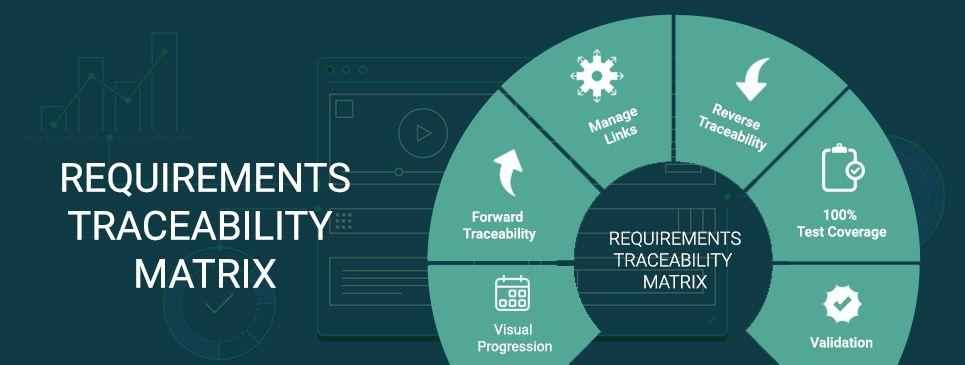November 5, 2018
What is the use of Requirements Traceability Matrix?
This article covers what is requirements traceability matrix, how to create traceability matrix for requirements and how is RTM is used in testing.
What is requirement traceability matrix (RTM)?
In a software development project, Requirements Traceability Matrix (RTM) is a document which is used to validate that all the requirements are linked to test cases. This helps to ensure that all the requirements will be covered in the testing phase. A Requirements Traceability Matrix is usually in tabular format as it holds multiple relationships between requirements and test cases.
Which are the different types of RTM?
You can create 3 different Requirements Traceability Matrix for your project. Let’s see which ones:
Forward Traceability:
This document is used to map the requirements to the test cases. This will help you in ensuring that your project is moving in the right direction. It will also ensure that all the requirements are tested thoroughly.
Backward Traceability:
When you map your test cases with the requirements, you will be creating a Backward Traceability Matrix. This will help you in making sure that you are not expanding the scope of the project by adding features or functionality that was not a part of the original requirements.
Bidirectional Traceability
When you are mapping the requirements to test cases for Forward traceability and test cases to requirements for Backward traceability in a single document, it is called a Bidirectional Traceability Matrix. This document will help you in ensuring that all the specified requirements have corresponding test cases and vice versa.
How to create a traceability matrix for requirements?
In the process of creating a Requirements Traceability Matrix, you need to take the following steps:
- Set goals
- Collect artifacts
- Prepare a traceability matrix template
- Adding the artifacts
- Update the traceability matrix
1- Set goals
The first step you need to take before you actually create an RTM is to define your goals. It will help you in answering the question, what purpose will the RTM serve?
Here is an example of a goal
I want to create a traceability matrix to keep track of test cases and bugs that will be impacted if there are any changes made to the requirements.
2- Collect artifacts
As you have defined your goal, now you need to know which artifacts you will need in order to accomplish your goal. For creating a Requirements Traceability Matrix, you will need:
- Requirements
- Test cases
- Test results
- Bugs
The next step will be to collect these artifacts. For this, you will have to access the latest version of requirements and make sure each requirement has a unique identification ID. You can then gather all the test cases from the testing team. If the testing is going on or it has been completed, you will have access to the test results as well as the bugs found.
3- Prepare a traceability matrix template
For a requirements traceability matrix template, you can create a spreadsheet in excel and add a column for each artifact that you have collected. The columns in the excel will be as follows:
| Requirements | Test cases | Test results | Bugs |
4- Adding the artifacts
You can start adding the artifacts you have to the columns. You can now copy and paste requirements, test cases, test results & bugs in the respective columns. You need to ensure that the requirements, test cases, and bugs have unique ids. You can add separate columns to denote the requirement id such as Requirement_id, Test_case_id, Bug_id, etc.
5- Update the traceability matrix
Updating the traceability matrix is an ongoing job which continues until the project completes. If there is any change in the requirements, you need to update the traceability matrix. There might be a case that a requirement is dropped; you need to update this in the matrix. If a new test case is added or a new bug is found, you need to update this in the requirements traceability matrix.
Requirements Traceability Matrix Tools
By now, you might be thinking this is a lot of work and updating everything in excels would be a nightmare. Yes, you are right. Maintaining excels is an exhausting process and it is prone to errors (Read: 7 reasons why excel is bad for test case management!) .The best approach in your case would be to use a RTM tool that will simplify this for you. ReQtest is a cloud-based requirements and test management tool which has a suite of different modules such as Requirements, Tests & Bugs. In short, it is a one-stop solution for requirements traceability.
RTM in testing
To use Requirements Traceability Matrix (RTM) in testing, you need to be aware about which test cases are linked to requirements and which bug reports are related to which test cases and eventually to which requirements.
In ReQtest you will find two columns Linked Test Cases, and Linked Bug Reports in the Requirements module for traceability. You can trace the test cases and bugs that are linked to each requirement.
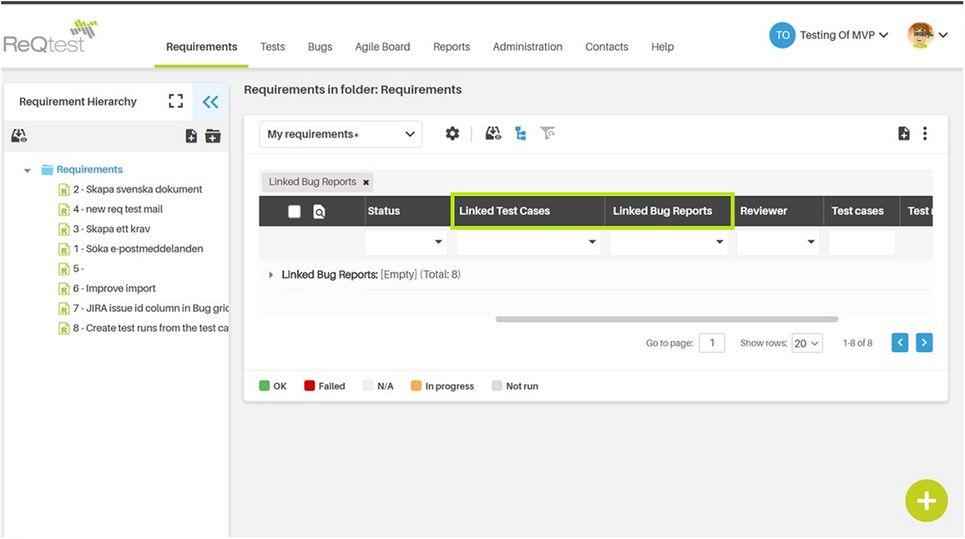
In the Test Cases tab, the Linked Bug Reports, Linked Requirements column will help you in tracing the linked items. The Bugs tab will help you trace any linked Requirements, linked Test Runs, and linked Test Cases. With ReQtest, you can easily get Forward, Backward, and Bi-directional traceability.
Summary
If you are responsible for managing requirements in a software development project then you must not only be aware of Requirement Traceability Matrix but you must also have a go-to RTM document throughout the course of the project. For effective requirements traceability, you need the right tool. ReQtest is a simplified tool for requirements traceability. You can sign-up for a free trial and explore all the features that help you in tracing links between requirements, test cases, and bugs.
Share article