October 11, 2016
Top Defect Tracking Tools That Make Testers’ Lives Easier
Software are not developed in one go; you find numerous bugs, fix them, retest them, close them – before you can handover the product to the client or end users. This process requires good organization and defect management to assure development of a bug free product.
As a test manager, test consultant or a team lead, you might come across a situation where you need to decide the defect tracking tools for your company. You are looking for a defect tracking software which will help you eliminate all bugs in an easy and productive manner. There are certain features which should be considered before deciding the right tool for your company.
As a responsible person, you would need a defect tracking software that can provide an overview of bugs and the project progress which could enable you to make the right decision and appropriate action.
Time is money; you will be more willing to select a defect tracking tool which has intuitive user interface and provides a faster method of bug reporting. It shall also contain standard bug reporting features of taking snapshot, adding details, assigning it to a developer and set priority level to it.
The record of work log is also an important determinant that you might want in a defect tracking software. You shall be able to generate useful reports about the team performance using the defect tracking tools.
The chosen defect tracking tool shall be customizable and powerful enough to integrate with other popular defect tracking software and code repositories, if needed.
We have thoroughly researched over the various defect tracking tools that are available in the market and shortlisted some best tools.
Here is the List of top defect tracking tools:
ReQtest
ReQtest is a complete test management solution. This software has intuitive and user friendly interface especially designed to be used by both, the technical and the non-technical persons.
It makes the tester’s lives easier right from the beginning of Software Development Life Cycle. Test cases are created on the basis of requirements so ReQtest steps in at the very first step of requirements management.
ReQtest allows you to enter the details of your requirement, attach related files, define status of requirement, mention its priority, classify it to any sub system and add comments if needed.
The next step is to create test cases for the requirements.
Once you have created and executed test case, you can record the test result against it. As you can see in the snapshot below, you can click on the ‘Bug’ icon if the test case fails. It will allow you to create the bug report, keeping the link with associated test case and requirement. This means that you can easily track back to the original requirement and validate the bug.
![]()
ReQtest provides great support to easily search, filter and group your reports and presenting them in a useful way. It provides an overview of bug report. You can hover over the bug to see the details, without actually opening it. Moreover, you can filter the bugs on the parameters of priority, sub system, assignee and status etc. You can also export your bug report to excel file, if needed. It also helps create new reports via email.
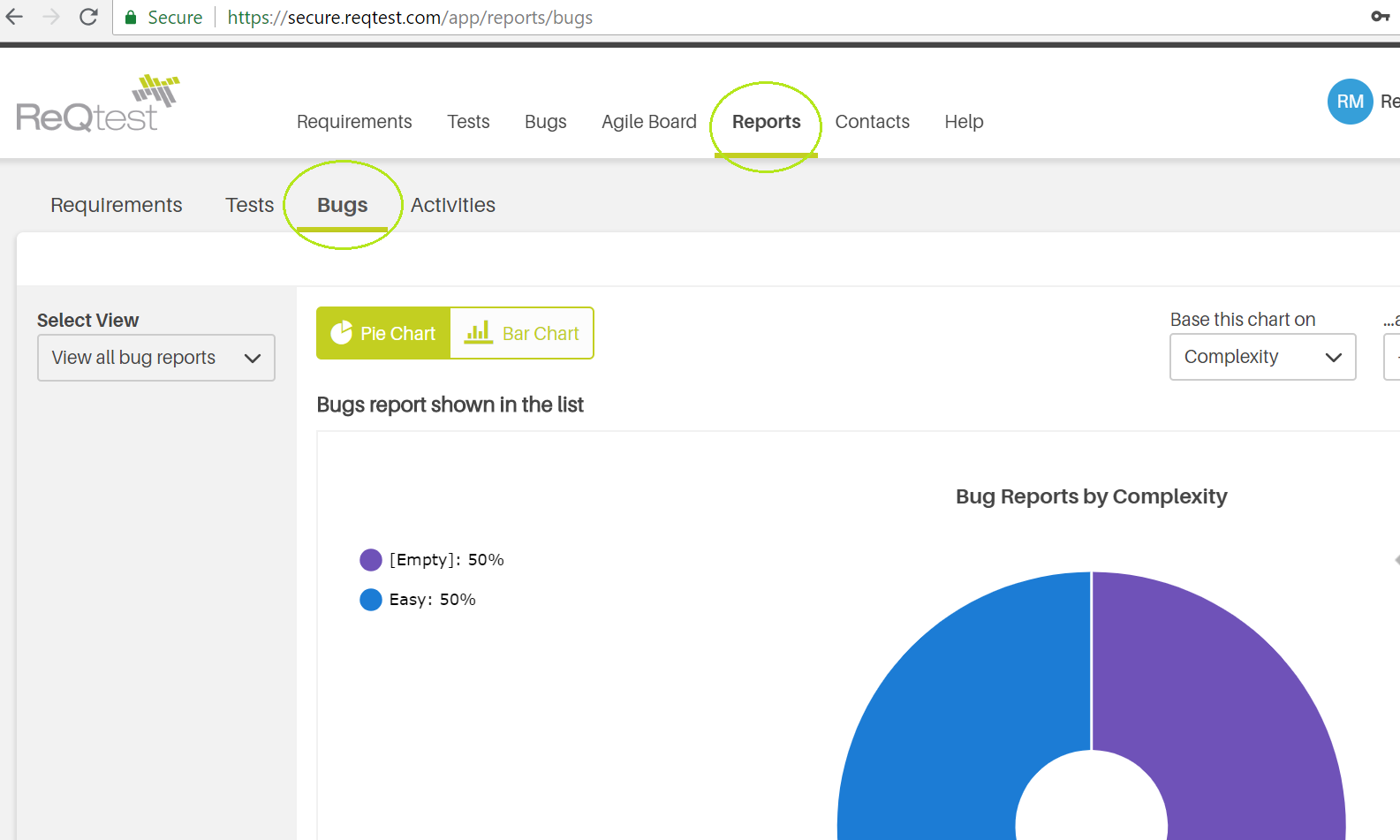
You can also view the overall process of bug reporting in visual form by generating charts and trends using ReQtest. These charts are based on customized templates. ReQtest also provides you the ability to integrate with other defect tracking tools using ReQtest Connect so that you might avoid any re work.
One of the best feature to make tester’s life easier is that the support team is available 24/7 to help developers. You can use ReQtest free trial. It offers platform for both beginners and experts of the field.
Sifter
You might be surprised to see Sifter in our list. However, we really think that a simple defect tracking tool like Sifter deserves a place. It was founded in 2008 by an American company. Sifter does not involve you in any messy installations; you can start using sifter right away without having to deal with servers.
The project dashboard enables you to track the team progress and activities. It makes project manager’s life easier as they know who has done what and when while working on a software development. New development and bug tracking is on the same track. Sifter make it easier for the entire team to collaborate and set project milestones, if required.
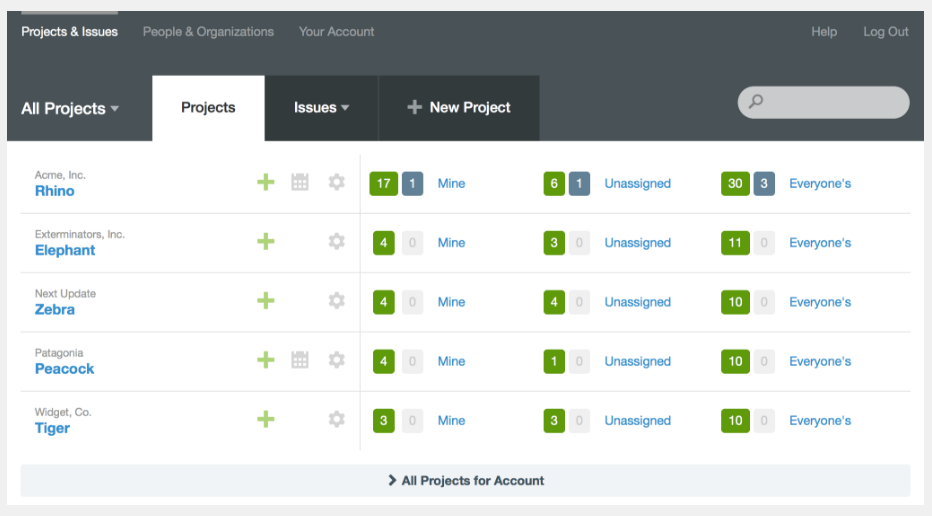
Sifter is solely defect tracking software which believes that bug tracking should not be overwhelming. Simplicity is the key note of Sifter which it has developed over the years. As a result, teams easily embraces sifter app without the need of any training.
Sifter makes a testers’ lives easier by eliminating the unnecessary complications of defect tracking tools. Although simple, yet Sifter provides all the necessary options to effectively report, track and manage your issues.
Sifter gives tester the ability to quickly create new issues, easily view and update issue details, create and update issues via email. It also provides the ability of search, sort and filter. The feedback forms are streamlined which helps the testers to report more issues by spending less time on it.
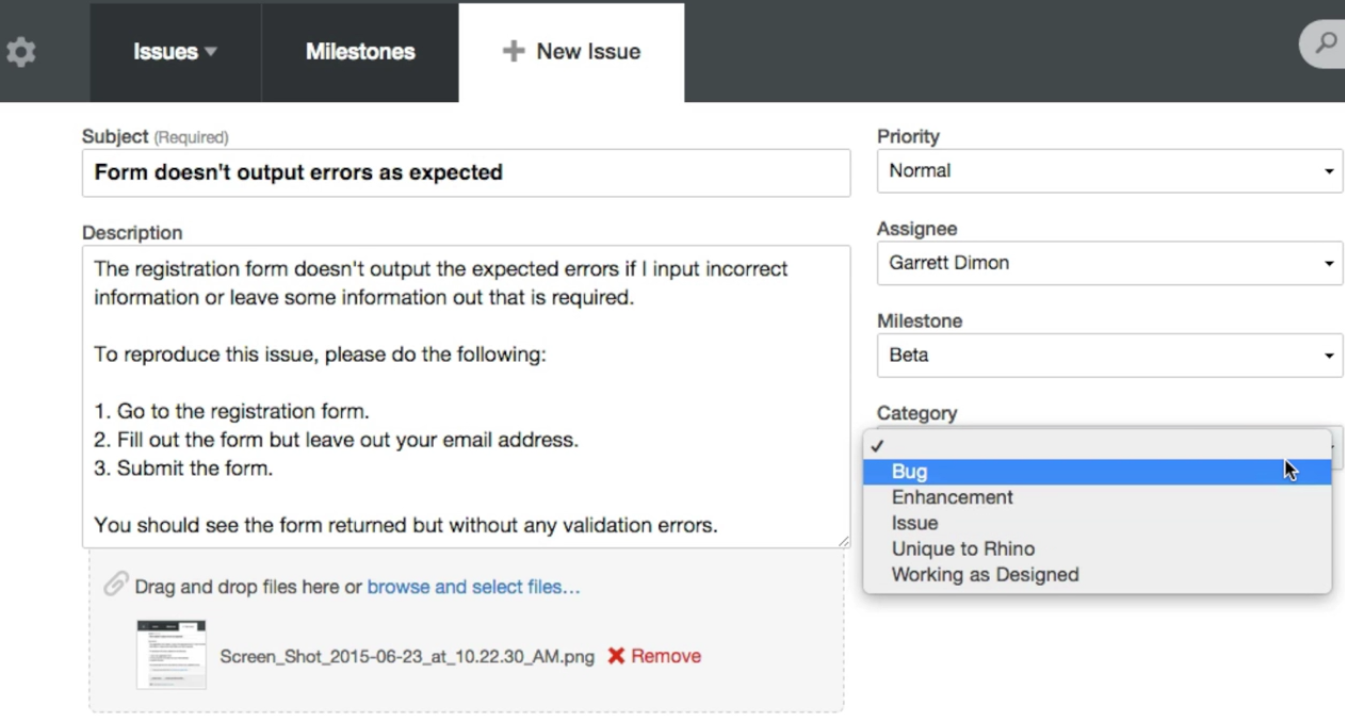
The overall feedback of the Sifter software is way too cool. Testers who are using it for years are very satisfied. If you intend to buy it, you can choose from four different packages as per your requirement. The trial period has reasonable time to understand and decide whether you need this bug tracking software or not.
Lean Testing
While searching for defect tracking tools that make testers’ lives easier, we found ‘Lean Testing’, which claims that
“We built Lean Testing with a single focus in mind: helping testers provide a clear, comprehensive overview of the bugs they find. We want your bug tracker to become your ally, not a beast that your fear.”
Lean testing simplifies your software development process by making bug reporting and tracking fast and efficient. It contains basic features only with a user intuitive interface is loved by many. It provides you the capability to build organizations, projects and teams within the defect tracking tool.
You can also invite internal and external team members through email to see the defects and participate in the software testing process. It is super easy and fast. If you are using Slack for team collaboration, you can configure lean testing tool to send notifications directly in the Slack application.
If you are testing web projects, you will be glad to know that lean testing comes with browser extensions. This feature differentiates it from others as the tester can easily reports bugs, while staying on the web page.
Using the browser extension, you can perform standard bug reporting functions i.e. taking screenshot, annotate them and submit details without leaving the page you are on. To download browser extension for lean testing, click here.
Hold on! We have one more surprising and really convenient feature to describe before we move on to the next defect tracking tool. Lean testing makes testers’ live easier through in app reporting SDK.
You can download the lean testing mobile app which helps the testers and beta users to report bugs while they are actually using the application on their mobile devices. Bug reporting interface is kept similar for all applications – web application, browser extension and the mobile app so that users find it familiar everywhere.
Lean testing has already released its mobile app for iOS and working on the Android version.
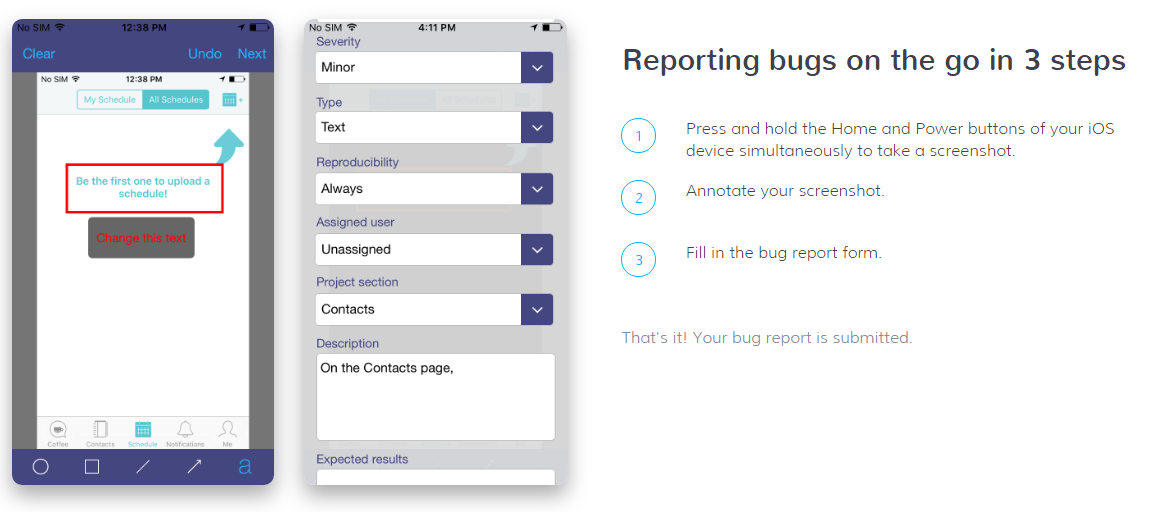
Atlassian Jira
Let us have a look at one of the very big name – Atlassian Jira. Jira was basically a tool project management for agile teams but later people began to use it for defect tracking as well.
Although Jira is extendable through the use of plug and play add-ons from the Atlassian Marketplace and can be configured to almost everything, but it requires lots of effort in configuration.
If you are working with agile teams and looking for a single platform to manage your project and defects, Jira can be one of the first considerations that you think of. The agile portfolio tool for Jira enables you to make flexible plans, forecast and make data informed decisions when things change. It manages team resources and forecasts the road maps with real time tracking. Also, Jira equips you with more than a dozen out of the box reports which contain real time insights about the team performance in each sprint.
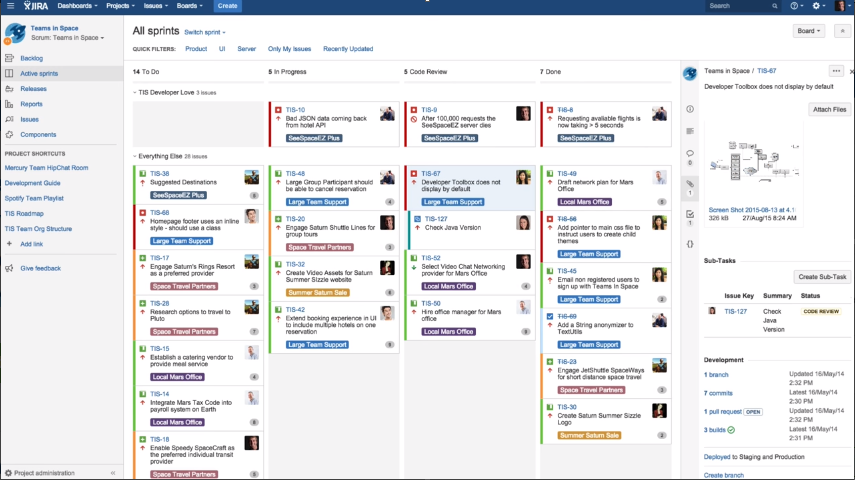
Jira comes with a user friendly interface. Jira helps the agile teams to stay focused and deliver maximum iterative and incremental value using the customizable scrum boards. If you are using a mixed software development approach, you can use the flexible Kanban boards that helps the entire the team to work altogether by staying on the same page .
Jira makes testers lives’ easier by empowering them through powerful Jira Query Language (JQL). JQL allows users to quickly create customized filters to search exactly what they are looking for.
Besides, Jira comes with a very good and effective tool known as disaster recovery in case of data lost. (Don’t you feel like you have just saved the day?)
Jira is a commercial licensed tool. The cost of the usage depends upon the number of users, it incorporates small as well as large number and will charge accordingly. There is a free trial of 7 days for the users to check if it meets their requirements. Some users are of the view that the trial version doesn’t give enough time to learn it, it requires complete package to learn it as it is not a part time tool. Jira is something definitely more than bug tracking software but you need to re-think whether you really need all these complexities or not.
Bugzilla
Bugzilla is one of the widely used defect tracking tools and has a web based user interface. It was initially written by Terry Weissman in a programming language called TCL to replace a bug tracking software internally used by Netscape communication. Bugzilla became famous as it was not expensive compared to others.
Bugzilla requires no license and is an open source software. It is typically installed in a Linux or Unix environment. Bugzilla is a powerful tool and able to handle multiple projects at a time. It localizes the software by providing administrators with 11 workable languages.
You can follow a typical defect life cycle in the Bugzilla. It sends by email notifications of scheduled reports to the users. Bugzilla provides you the ability to generate different reports and charts. You might want to save the search and share it with other users, if required. Time tracking is yet another feature of Bugzilla along with the patch view window.
You can also integrate several tools with Bugzilla to extend the capabilities of your tool.
Bugzilla provides complete functionality for defect tracking but we have kept it at the end of our list because it has a rudimentary user interface. It can give you a tough time at installation and initial setup. Bugzilla also needs improvement in filtering and reporting area, customization of dashboard according to the requirement of the user, and requires improved project level documentation.
Conclusion
In today’s article, we have taken a detailed look on the top defect tracking tools. The first tool on our list is ReQtest which is focused on test management. ReQtest is better at test planning, test execution and following up on testing including bug reporting and tracking.
Sifter and lean testing are a fresh breeze of simplicity in a marketplace full of overwhelming feature-rich defect tracking tools.
Then, we discussed the popular defect tracking tools including Jira and Bugzilla. Jira shall be your choice, only if you are looking forward to a project management, team management and defect management – all at one place.
We hope this analysis have helped you in the selection of the required tool. Which defect tracking tool have you selected to manage the issues in your project? Do let us know the tool name and your experience in the comment section below.
Share article