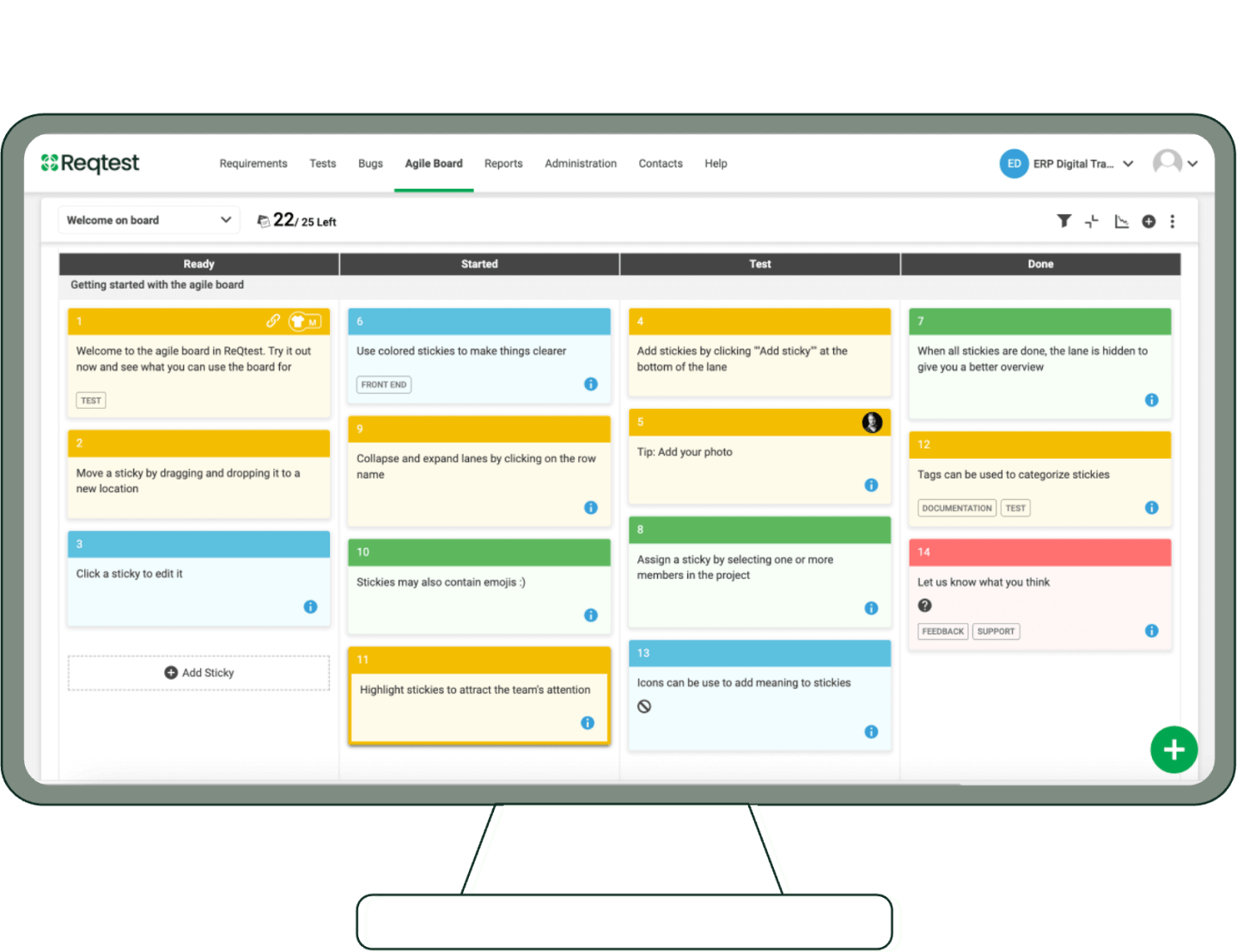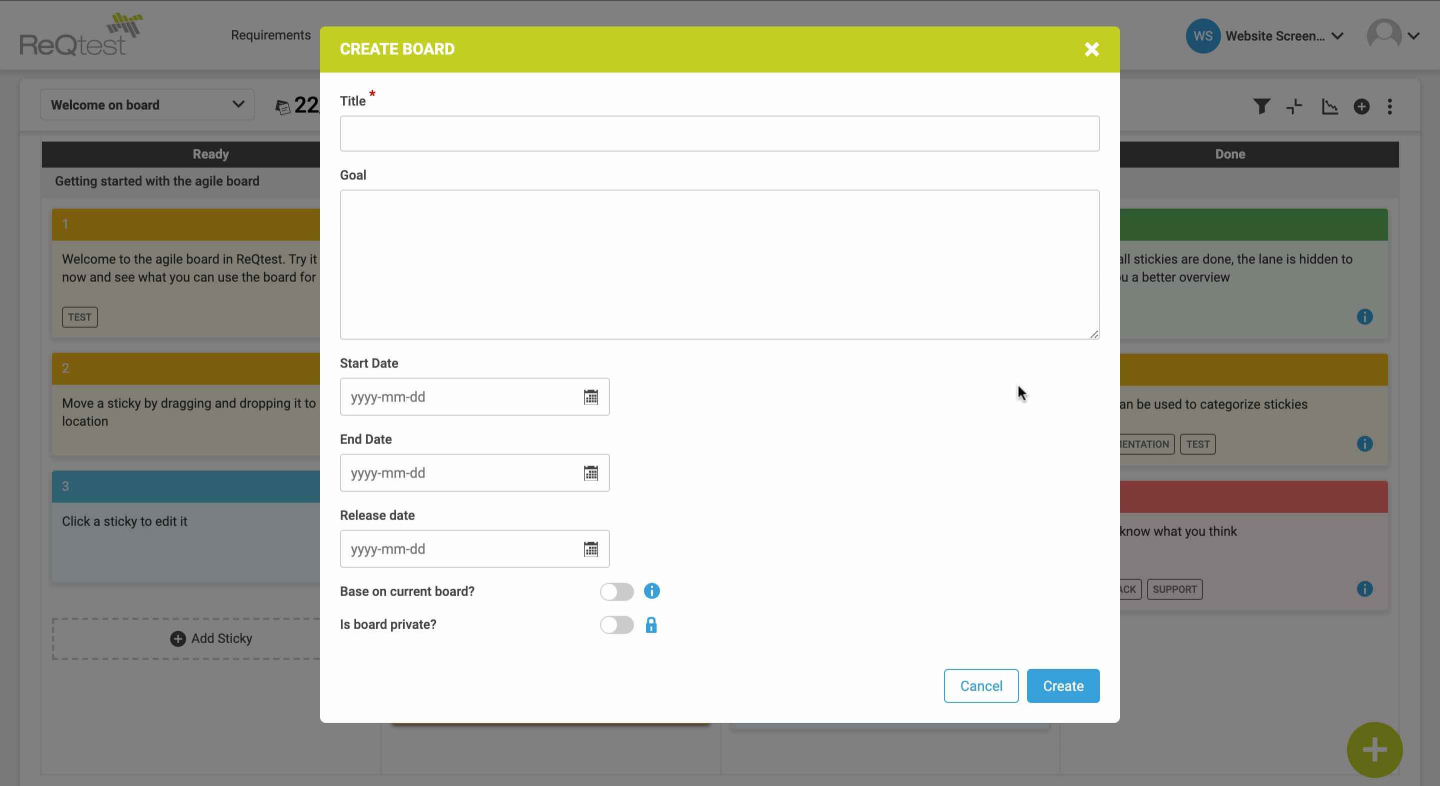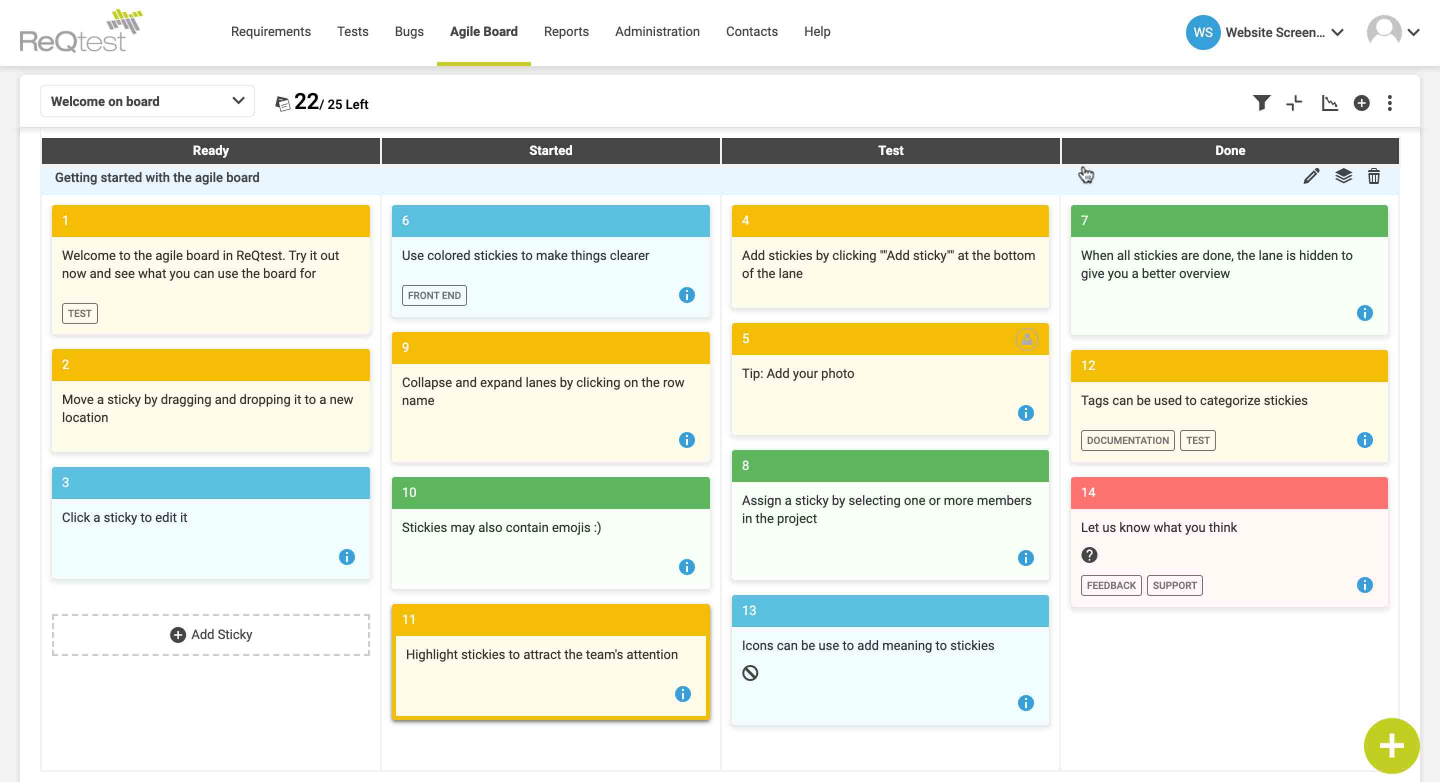Agile board
The agile board helps you visualize the planning and collaborate within your team. The planning board can be easily configured according to your processes.
- Customizable board with tags and colors
- Create cards for activities related to requirements, tests, and bug reports
- Keep tasks private or share them with the team
- Add tasks and delegate activities
4.5/5 – Capterra
“We saved nearly two full-time positions by using Reqtest for testing and bug reports. The tool is easy to use and allowed us to have a clear overview of our 1500 test cases. It would never have been possible with Excel.”
Erik Karlström
Elvenite
How the agile board works
1. Configure the board
When creating a board, you can customize it to fit your processes entirely. Set goals and deadlines, adjust columns, and choose whether it should be private or shared with others. You can have multiple boards for different sprints or iterations.
2. Add tasks
Tasks and activities can be easily created and moved between columns using the drag-and-drop feature. Customize the information and link the task to a test case, requirement, or bug report. You can also choose to delegate the task to the responsible person in the team.
Try Reqtest Yourself
Fill out the form to test Reqtest for 10 days. You’ll be sent an email with instructions on how to activate your account.
-
Structure your tests, requirements and bugs
-
Delegate tasks and collaborate with suppliers or project members
-
Follow the progress and get approval before Go-Live
Your digital whiteboard
Struggling to keep track of your work? Reqtest’s agile board works as a digital whiteboard where you can create and categorize cards. Just like post-it notes, you can easily move tasks between different columns as work progresses. This makes it easy to visualize activities related to your requirements, tests, and bug reports that are important to consider.