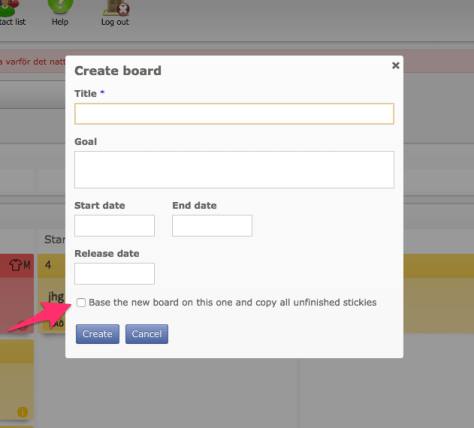May 18, 2015
ReQtest release 24th of April
Improvements for grid beta users
As I have written about previously, we are working hard on the next generation of our View-pages (view requirements, view test cases, etc.). We do this in order to offer better performance and to further ahead have the ability to offer even better traceability and many other features that make your everyday life easier.
In the release scheduled for Friday, we will launch a much requested feature, namely the action buttons. These are the buttons that appear below the list of items, which allows, among other things, copy, archive, e-mail and delete items. All features except archiving comes in this week’s release. The features are currently only available to participants in our beta test program.
After Friday’s release, we will introduce support for archiving and un-archiving of issues. A small step it may seem, but very important to many of our users.
More exciting is the next step that we call the saved views feature. In today’s version, you can just save filters that you make to you chosen columns. Now we will make it possible to save the entire views, including such things as column order, width of columns and what columns are visible and of course the filters that you have applied. You will then be able to save searches that show “important bugs in the X module”, “Requirements that are not reviewed” and so on. When you run the query, the search result appears with all the settings you have made.
JIRA default setup
Now you can create JIRA-adapted projects in ReQtest, from within the plugin. Now it is easier than ever to create a ReQtest project that you can easily start syncing with your JIRA project. We automatically generate fields in the new ReQtest project to match the fields you have in JIRA, and map them to each other. If you’re happy with the setup, just confirm. Smooth! Of course you can modify the details if needed.
Movable sticky-dialog on the agile board
Sometimes you need to see what is planned on the board and write details on a sticky, all at the same time. We have now made it possible to move the sticky dialog around on the page so that you can have a look at the board while working with your sticky.
To help you organise your work with the agile board even more, we’ve also inserted a nifty new option that lets you instantly base new boards on your existing ones and copy any unfinished stickies onto the newly created board.
Nice photos on the login page
You’ve probably noticed the nice photos on the login page. The photos show different parts of Sweden throughout the year. We’re a Swedish company and proud of it! If you’re wondering what’s in the photo and where it was taken, there’s a short caption at the bottom of the page.
Share article