July 12, 2018
7 Reasons Why Excel is Bad for Test Case Management!
In this article you will find insights on why you need a test case management software for managing test cases rather than using excels.
First of all, the simplest reason for not using excels sheets for test case management is that “Excel was never meant for test management.” Therefore overlooking this fact can cost your business some serious dollars.
Testing has become a complex area with the rise of Agile and DevOps development methodologies. The tough timelines for testing put pressure on testers to get it right the very first time. Due to which there is little or no margin for errors. Hence the testers need to increase their efficiency and help to release marketable software within the stringent deadlines.
To get the right results, you need the right tools. As a tester, you may think that a tool as simple as excel sheet will simplify your test case management process.
Here are the 7 reasons why excel is bad for test case management:
1- A large number of excel sheets required
For planning your testing process, you will require multiple excel sheets. You need to keep a separate excel sheet for tracking requirements, test cases, test runs, bugs and one for traceability. Irrespective of the size of the project, you need to have 5 different excel sheets per project. In case you choose to segregate the sheets as per testers, modules or releases, the number of excel sheet will be difficult for your team to manage. Due to the higher number of documents, there will be higher chances of error.
2- Difficulty to update test cases in excel sheets
When you are working with a large number of excel sheets and if there are changes in the requirement as per release, it would be a nightmare to trace the test cases that need to be modified. Due to which you may face a challenge of data inconsistency as all the test cases are not up to date. In addition to data inconsistency, it would be equally difficult to track any changes. Your team will be spending more time on updating and tracking changes than spending time on testing itself.
3- Inconsistent data in excel sheets
Due to no systematic approach to making changes to the documents, there will be instances that the excel sheets may not contain correct information all the times. As a result, the inconsistency in data will impact the test results. For example, there is a test step added to the test case due to the change in the requirement but the test manager forget to update it in the excel sheet. The tester might get the test result as passed without running the additional test step.
4- Difficulty to collaborate on excel sheets
The biggest challenge while working with excel sheets is collaboration. If you wish to share excel sheets with your team members, it would be through emails. In case of virtual teams that are separated by distance, it becomes all the more difficult to coordinate, communicate and collaborate. Your team members might end up working with different versions of excel sheets.
5- No support for agile business practices
The agile methods help to increase the adaptability to change whereas excel is unfit to handle changes. The accuracy and usability of an excel sheet are as good as the person who has created it. There may be a challenge for a new person to work with an excel sheet created by someone else. The newcomer might have to start from the scratch.
6- Difficulty to scale
The downside of working with excel sheets is that as the organization grows, the data stored in spreadsheets gets more distributed. Even as you add more team members to your testing team, there will be a requirement of more excel sheets. You might have to modify the data in the excel sheet with an increase in your team size. Excel sheets are prone to human errors which makes test case management all the more difficult.
7- Inability to get accurate insights
With multiple excel sheets, visualizing test data can be challenging. You will have to first extract data from multiple excel sheets and then consolidate them. You will have to summarize the data which can be a time-consuming process and prone to errors. Most of all you would not want to make critical testing decisions based on inaccurate data.
Even if you choose to work with excel sheets despite these drawbacks, you will have to put in extra efforts to:
- Create templates and decide formats for recording Requirements, Test cases, and Bugs in the excel sheets.
- Decide on the values for fields such as Test Results (Ok, Failed, and Not Run, etc.) and Priority (High, Low, Medium, etc.)
- Set the naming conventions across all the test artifacts
- Decide the folder structure and set up a network drive
- Create bug reporting and tracking templates in agreement with the development team
- Creating templates for reporting on test case management
All the above activities will not only take up your testing time but they are also prone to errors. In addition to the difficulty to enforce compliance with the prescribed formats. Hence the best approach to handle test cases is using a test management tool.
ReQtest is one of the best test case management tools loaded with features for increasing testing efficiency.
Reasons to use ReQtest’ test case management tool
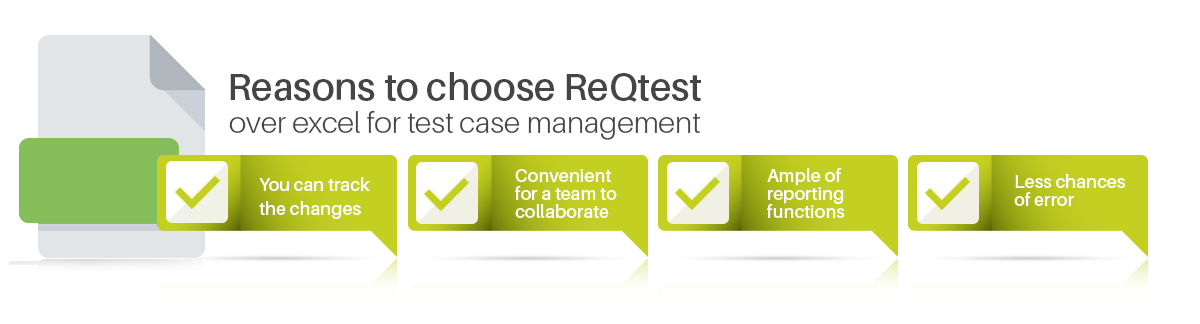 ReQtest is one of the most simple and easy to use test case management software
ReQtest is one of the most simple and easy to use test case management software
ReQtest is a web-based test case management software which you can access from anywhere in the world and at any time with the help of an internet connection and a browser. You can quickly and easily set up a test project, add users and import test cases. You and your team will be able to start working on the testing project in a very short span of time.
ReQtest for agile testing
ReQtest facilitates communication among testing and development team through its “Agile board” to improve collaboration. It supports testing in Waterfall, Agile, and DevOps development environment.
ReQtest is a cloud-based test case management software for distributed teams
The tool offers the flexibility to set up different teams for different projects. As a result, the users can work on multiple projects simultaneously.
ReQtest has an integrated test plan & execution module
The integrated test module allows tester managers to easily assign test cases to the testers and notify them instantly. The testers can execute the tests and report the bugs at any failed step within the test case. The test management module in ReQtest is designed to boost the productivity of the testers and bring about efficiency to the whole process.
ReQtest provides visual reports to support decision-making
You can gain insights on requirements, tests, and bugs from the dedicated reporting module. It is easy to visualize data with the help of graphs and charts based on the combination of different fields. You can export the charts in different formats and share it with the team members.
Traceability of requirements, test cases, & bugs with ReQtest
You can trace dependencies between requirements, test cases, and bugs. You can link the test cases to the requirement. The bugs that you link to the test case will automatically link to the requirement.
ReQtest offers bug tracking capabilities with video or image capture
ReQtest has a desktop app that is ideal for capturing bugs with video or images. You can upload the image/ video capture of bugs directly to ReQtest. It is easy to document bugs quickly without any need for explanation.
Hence to improve your testing outcomes, stop using excel sheets today and use ReQtest.
Share article